Introduction
After its release on Nov. 30, 2022, the OpenAI-created ChatGPT, an artificial intelligence (AI) language processing tool, captivated the world. Its mind-bending ability to generate content, effortlessly mimicking human language intricacies, enthralled users worldwide and was one of the main reasons behind its rapid rise in popularity.
Benefits of Third-Party ChatGPT Plugins
– ChatGPT enhancements for improved functionality
– Removal of limitations
How to Install Third-Party ChatGPT Plugins
1. Obtain a ChatGPT Plus subscription
2. Log in to your account and go to the “Settings” menu
3. Enable plugin support in the “Beta Features” section
4. Switch the ChatGPT version to GPT-4
5. Access the Plugin Store and install desired plugins
Features of Third-Party ChatGPT Plugins
– Retrieval: Plugins for procuring specific data from a knowledge base
– Computation: Plugins for solving mathematical tasks
– Visualization: Plugins for integrating visualizations into responses
– Other functionalities: Shopping recommendations, travel recommendations, browsing, coding assistance, transcription, etc.
Reliability of Third-Party ChatGPT Plugins
While third-party plugins can expand ChatGPT’s capabilities, they have limitations and may require human input for accuracy. The level of support and reliability can vary among different plugins.
The Future of ChatGPT Plugins
Future developments in ChatGPT plugins are expected to enhance the model’s versatility and utility. Ethical considerations and AI regulations will play a role in the future development of plugins.
Hot Take
Third-party ChatGPT plugins offer exciting opportunities for enhancing ChatGPT’s capabilities and functionality. As more plugins are developed and refined, the potential applications and benefits of ChatGPT will continue to expand, revolutionizing various industries and sectors.


 By
By
 By
By
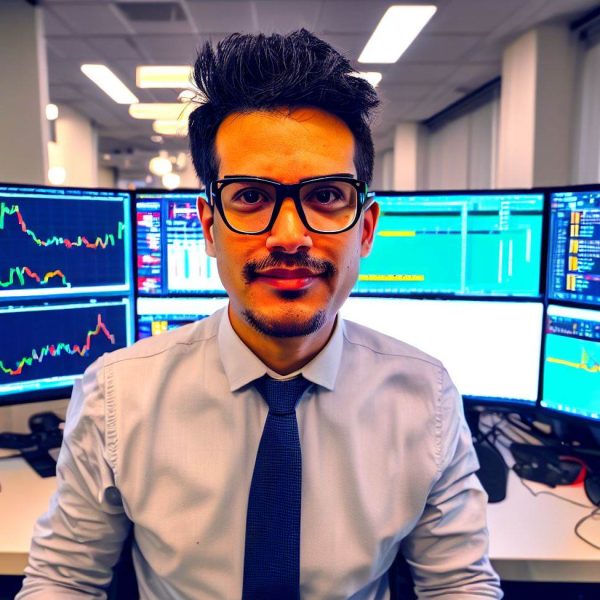 By
By
 By
By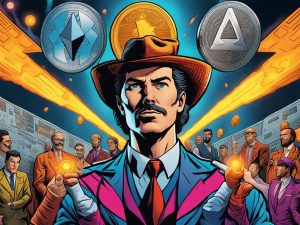
 By
By