**Introducing FaceFusion: A User-Friendly Tool for Realistic Deepfakes**
Deepfakes, a term that refers to highly realistic audio and visual recreations of real people, have become increasingly difficult to distinguish from genuine footage. While deepfakes have been associated with nefarious activities, such as threatening government officials and celebrities, they can also be used for artistic or entertainment purposes. However, creating deepfakes has traditionally been complex and time-consuming.
Enter FaceFusion, a tool that offers seamless face fusion in videos with accessibility, speed, and realistic results. Unlike other tools, FaceFusion’s auto-detection feature instantly swaps faces without the need for manual mapping or training. This user-friendly tool is changing the way we perceive digital content.
**The Evolution of Deepfakes**
The concept of one character taking on the appearance of another has been present in storytelling for centuries. Early deepfakes originated in film and photography and were often plagued by inconsistencies and misaligned features. However, advancements in neural networks and machine learning have revolutionized the creation of deepfakes, making it more accessible to a wider audience.
**Overview of FaceFusion**
FaceFusion was specifically designed for video deepfakes and aims to empower everyday computer users to achieve professional-quality results. Key features of FaceFusion include integration with top face-enhancing algorithms, a frame enhancer for improved video quality, processing flexibility with CPU or GPU options, and a user-friendly interface suitable for beginners and experts alike. The tool utilizes the “insightface” algorithm for accurate facial detection and replacement.
**Installation Guide**
To install FaceFusion on Windows, users need to install Python 3.10, Git, Microsoft Visual C++ 2015 Redistributable, and Microsoft Visual Studio 2022 build tools. They also need to ensure their system meets the hardware requirements of at least 4GB vRAM. Mac users need to install Homebrew and Python 3.10, and their system should meet the hardware requirements as well. The installation process involves executing various terminal commands, and once installed, FaceFusion can be launched using a terminal command.
**User Guide**
Using FaceFusion is straightforward with its intuitive visual user interface. Users can import their desired video and choose the face they want to swap. The tool provides preset parameters for optimal results, but users can adjust settings such as face distance, face analyzer detection, execution providers (CPU or GPU), face enhancer model, frame enhancer model, and face recognition. Tips for achieving optimal results include using high-quality source videos and experimenting with different settings.
**Hot Take: Rethinking the Perception of Digital Content**
As deepfakes become increasingly realistic and accessible, it is essential to shift our perception of digital content. FaceFusion’s user-friendly approach challenges the notion that what we see is always real. It is crucial to question the authenticity of digital media and be aware that deepfakes can deceive us. However, this technology also opens up new possibilities for creativity and entertainment. FaceFusion serves as a reminder that we should not always trust our eyes and underscores the need for critical thinking in the digital age.





 By
By
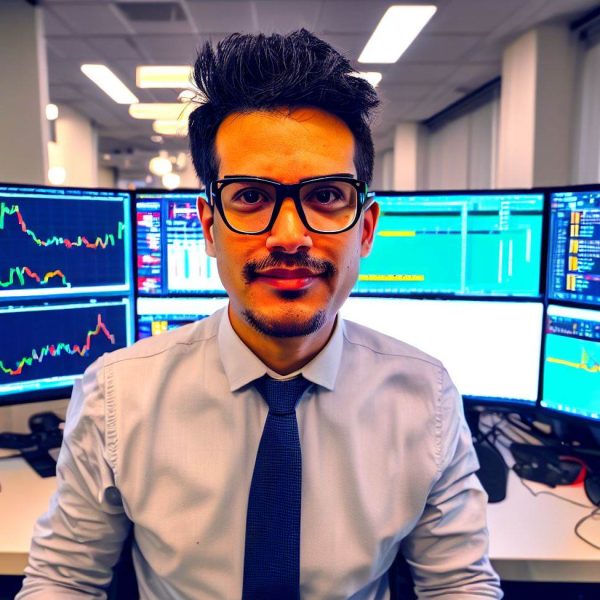 By
By
 By
By
 By
By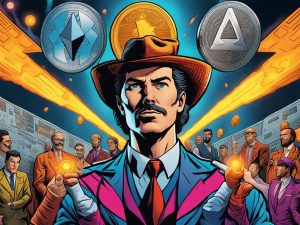
 By
By