AI Tools for Students: Giving You an Edge in the Classroom
When ChatGPT was launched, it caused quite a stir in the education sector. Students quickly realized that they could not only use the chatbot to explain and learn complex topics but also to cheat. Since then, there has been a rise in AI tools for both teachers and students.
This article will explore free or affordable AI tools that students can use to gain an advantage in the classroom. (Apologies, teachers.)
These AI models utilize generative artificial intelligence and prompts to generate text, such as essays, images, music, and videos. Many of these tools are traditional study aids that have recently incorporated AI features.
ChatGPT
ChatGPT has become the standard in generative AI, with various AI tools on the market using OpenAI’s API to create their own versions of this popular chatbot.
OpenAI recently announced updates to ChatGPT and GPT-4, including access to OpenAI’s AI-image generator Dall-E and internet search for ChatGPT Plus subscribers. For a small monthly fee of $20, students can take advantage of ChatGPT Plus and its AI capabilities. GPT-4 users can also customize their experience using newly released GPTs.
Claude AI by Anthropic is another tool worth considering. It utilizes Constitutional AI to continuously evaluate and improve its responses.
Notion
The productivity platform Notion is an excellent tool for organizing schoolwork. It combines note-taking, task management, databases, and collaboration features into one platform. Notion offers four tiers: Free, Plus, Business, and Enterprise. Paid subscriptions start at $8 per month for an annual plan or $10 per month.
In February, Notion introduced AI to its platform, allowing students to use generative AI for tasks such as creating project pages, translating words, and writing and editing with prompts. While all versions of Notion include access to Notion AI, full access requires a paid subscription.
Obsidian is another privacy-focused option.
Otter
Otter is a transcription platform that uses AI to record and transcribe conversations. It offers both desktop and mobile versions and has a free version with limited functionality. Otter can be useful for recording long lectures and study sessions. While it’s free to start, longer recording times require a paid monthly subscription starting at $16.99 or $10 per month for an annual plan. Otter also offers additional features depending on the subscription level.
Consider exploring Zoom’s native service, Zoom AI Companion, if you have a paid Zoom account.
Grammarly
Grammarly is well-known for helping writers with grammar and punctuation. However, students can also benefit from its suite of AI tools. Grammarly Premium subscriptions start at $30 per month or $12 per month for an annual plan. Grammarly offers a browser extension to check grammar and spelling across the internet, as well as a mobile app. It claims to review submissions against billions of pages, providing plagiarism percentages and links to potential sources of plagiarism.
Another option to consider is ProWritingAid, which has gained popularity for its Rephrase tool.
Microsoft 365
Microsoft, OpenAI’s largest investor, has integrated AI-based Copilot technology into several Office programs like Word, Excel, and PowerPoint. While students may have free access through their schools, Microsoft 365 offers different tiers based on individual needs, starting at $6.99 per month or $69.99 per year for a Personal account. Subscriptions include 1TB of cloud storage, Skype access, and Microsoft’s Defender antivirus program.
Another option worth considering is Google Workspace, which is beta testing Duet AI and is popular among schools.
Where Do We Go from Here?
While AI has been around for decades, generative AI is still relatively new and prone to hallucinations or fabricating facts. Teachers and administrators can easily detect these telltale signs of AI-generated essays. Therefore, while AI can be a valuable tool and assistant, it should never replace a student’s hard work and dedication.
Hot Take: Using AI Tools Responsibly in Education
AI tools offer exciting possibilities for students to enhance their learning experience. However, it is crucial to use these tools responsibly and ethically. While AI can assist with tasks like generating text or organizing information, it should not be used as a shortcut or to deceive teachers. Students should remember that genuine learning comes from their own efforts and understanding. AI should be seen as a helpful tool, but not a substitute for personal growth and academic integrity.


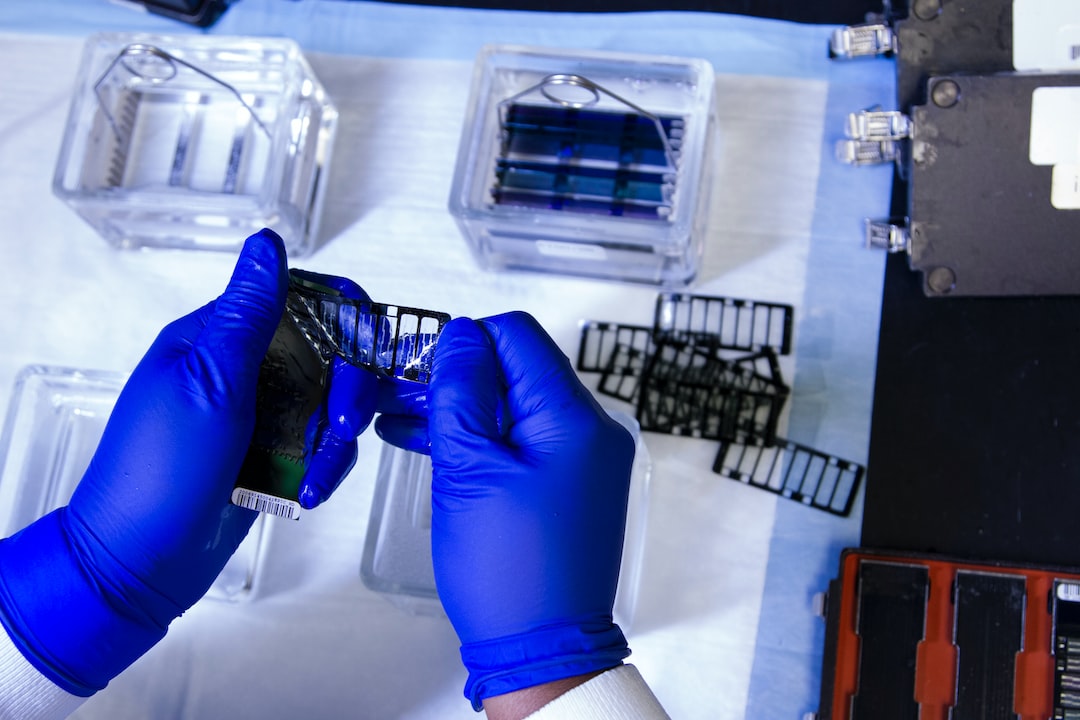


 By
By
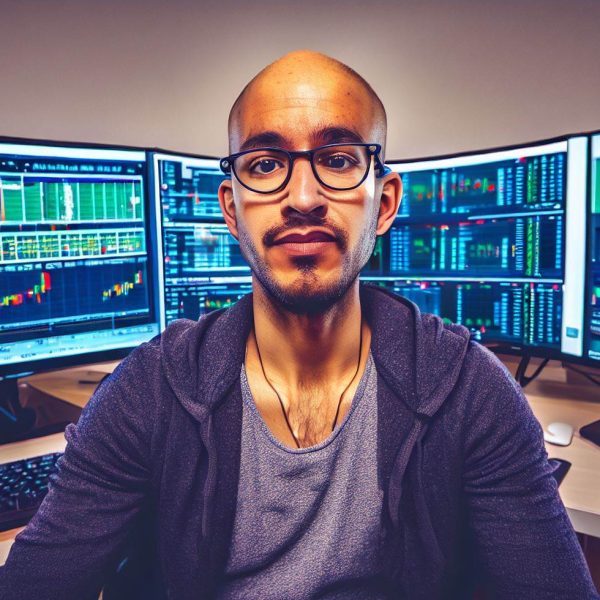 By
By
 By
By
 By
By
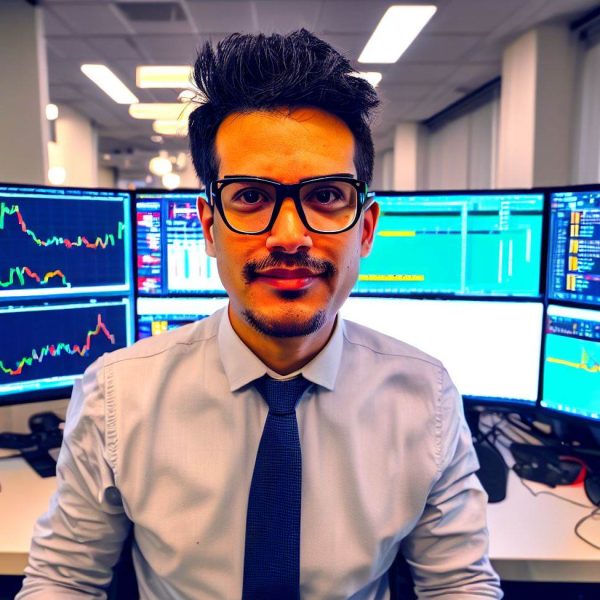 By
By
 By
By