Step-by-Step Guide: Sending Crypto from Wallet to Wallet
Cryptocurrency has become an increasingly popular way to store and transfer value. If you’re new to the world of crypto, you may be wondering how to send your digital assets from one wallet to another. In this step-by-step guide, we’ll walk you through the process of sending crypto from wallet to wallet.
Step 1: Choose Your Wallet
The first step in sending cryptocurrency from one wallet to another is to choose the right wallet for your needs. There are many different types of wallets, including hardware wallets, software wallets, and mobile wallets. Each type of wallet has its own pros and cons, so it’s important to do your research and choose a wallet that meets your specific requirements.
Step 2: Get the Recipient’s Address
Once you’ve chosen your wallet, the next step is to obtain the recipient’s wallet address. This is a unique string of characters that serves as the destination for your cryptocurrency transfer. You can usually find this address by logging into your recipient’s wallet and navigating to the “Receive” or “Deposit” section.
Step 3: Initiate the Transfer
Now that you have the recipient’s wallet address, it’s time to initiate the transfer. Log into your own wallet and look for the “Send” or “Transfer” option. Enter the recipient’s address, as well as the amount of cryptocurrency you wish to send. Double-check that the address is correct, as sending crypto to the wrong address can result in permanent loss of funds.
Step 4: Confirm and Send
Before finalizing the transaction, review all the details carefully. Ensure that you are sending the correct amount of cryptocurrency to the right address. Once you’re certain everything is accurate, confirm the transaction and hit “Send.” Depending on network congestion, it may take some time for the transfer to be confirmed and reflected in the recipient’s wallet.
Step 5: Verify Receipt
After sending your cryptocurrency, it’s a good practice to verify that the recipient has received it. You can usually do this by checking the transaction details on a blockchain explorer or by contacting the recipient directly. Once confirmed, both parties can rest assured that the transfer was successful.
Symbols and Acronyms
When dealing with cryptocurrency transactions, there are several symbols and acronyms that you should be familiar with:
- BTC: Bitcoin
- ETH: Ethereum
- LTC: Litecoin
- XRP: Ripple
- wallet: A secure digital container for storing cryptocurrency
- address: A unique identifier for receiving cryptocurrency transfers
- blockchain: A decentralized ledger that records all cryptocurrency transactions
Frequently Asked Questions (FAQs)
Q: How long does a cryptocurrency transfer take?
A: The time it takes for a cryptocurrency transfer to be confirmed can vary depending on network congestion and blockchain protocol. In general, Bitcoin transactions may take anywhere from a few minutes to several hours, while other cryptocurrencies may have faster confirmation times.
Q: Can I cancel a cryptocurrency transfer once initiated?
A: Once a cryptocurrency transfer has been initiated and confirmed on the blockchain, it cannot be canceled or reversed. It’s essential to double-check all transaction details before hitting “Send.”
Q: Are there any fees associated with sending cryptocurrency?
A: Yes, most cryptocurrency transactions incur a small fee paid to miners who validate and confirm transactions on the blockchain. The fee amount varies depending on network congestion and transaction size.
In conclusion,
Sending cryptocurrency from one wallet to another doesn’t have to be complicated. By following this step-by-step guide and being mindful of transaction details, you can securely transfer digital assets with ease.
Remember always verify addresses before sending any digital currency.
Happy trading!

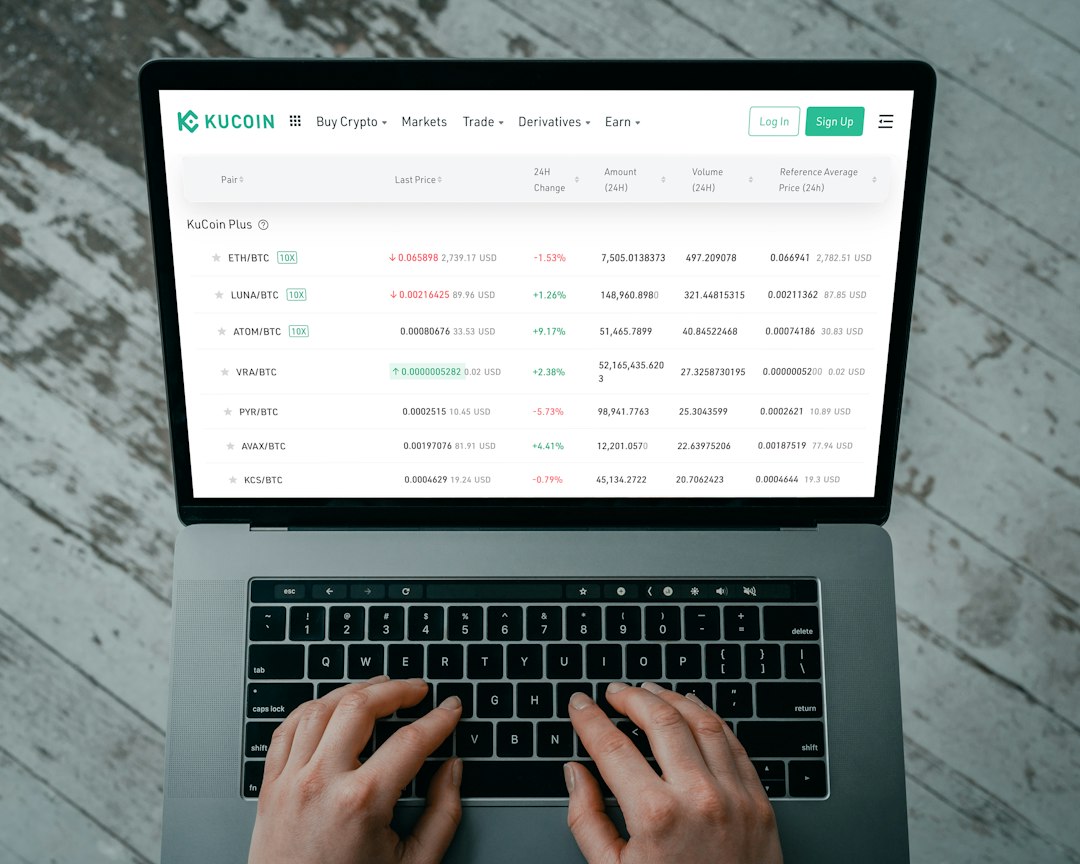


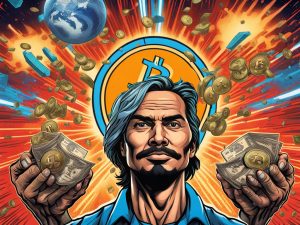
 By
By
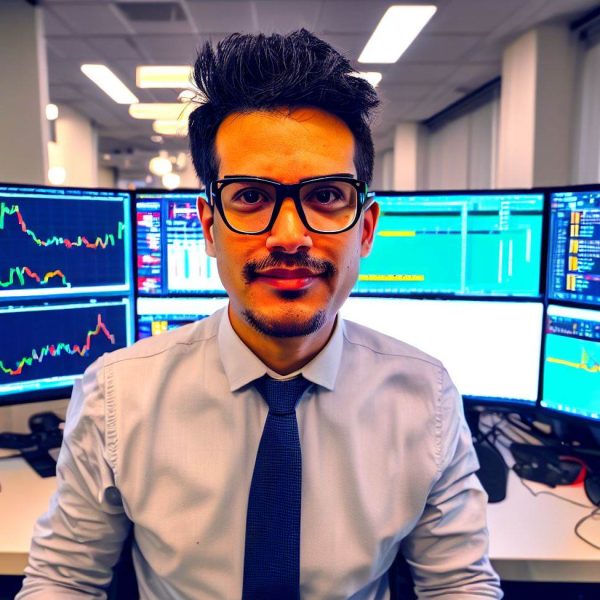 By
By
 By
By

 By
By
 By
By