Warning: New Apple iOS Trojan Gives Hackers Access to Bank Accounts
Security researchers have discovered a new trojan targeting Apple iOS devices that allows hackers to gain access to victims’ bank accounts. The trojan, deployed by a Chinese cybercrime group, collects sensitive data from affected users, including facial profiles, sensitive documents, and SMS messages. This information is then used to log into victims’ bank accounts.
How the Trojan Works
- The trojan is disguised as a Thai government application and was initially installed on devices by abusing TestFlight, an Apple developer tool.
- Once installed, the trojan can collect photos from the infected iPhone’s library, harvest SMS messages, capture the victim’s face, and proxy network traffic through the infected device.
- Hackers combine stolen facial data with AI technology to create convincing deepfakes, which are used for facial recognition checks by some banks in Thailand.
Current Targets and Potential Expansion
- The Chinese cybercrime group is currently using the trojan to target iPhone users in Thailand.
- Security firm Group-IB believes that the trojan may also be active in Vietnam, where a recent malware attack with similar characteristics was reported.
Note: This article provides an overview of a new Apple iOS trojan that allows hackers access to victims’ bank accounts. The trojan is currently being used by a Chinese cybercrime group to target iPhone users in Thailand. It collects sensitive data, including facial profiles and SMS messages, which are then used to log into victims’ bank accounts. The hackers combine stolen facial data with AI technology to create convincing deepfakes for use in facial recognition checks. It is important to stay vigilant and take precautions to protect your personal information and banking details.
Hot Take: Protect Yourself from the Apple iOS Trojan
With the emergence of this new Apple iOS trojan, it’s crucial to take steps to protect yourself and your bank accounts from potential cyberattacks. Here are some tips to keep in mind:
1. Be cautious when downloading apps
- Only download apps from official app stores, such as the Apple App Store.
- Avoid downloading apps from third-party sources or untrusted websites.
- Read reviews and check the app’s ratings before downloading.
2. Update your device regularly
- Keep your iOS device up to date with the latest software updates and security patches.
- Regularly check for updates and install them promptly.
3. Enable two-factor authentication
- Enable two-factor authentication for all your online accounts, including your bank accounts.
- This adds an extra layer of security by requiring a second form of verification, such as a code sent to your phone, in addition to your password.
4. Use strong, unique passwords
- Create strong passwords that are difficult to guess.
- Avoid using the same password for multiple accounts.
- Consider using a password manager to securely store and manage your passwords.
5. Be vigilant about phishing attempts
- Be cautious of emails, messages, or calls asking for personal information or account details.
- Avoid clicking on suspicious links or downloading attachments from unknown sources.
- If you receive a suspicious message or call, contact the organization directly to verify its authenticity.
By following these tips and staying informed about the latest cybersecurity threats, you can help protect yourself from the Apple iOS trojan and other potential cyberattacks. Remember to always prioritize your online security and take proactive measures to safeguard your personal information and financial accounts.





 By
By
 By
By
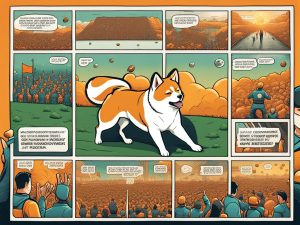
 By
By
 By
By
 By
By