Learn to Implement Hotword Detection with AssemblyAI API and Go
Hotword detection is a crucial feature for voice-activated systems like Siri or Alexa. In a recent tutorial by AssemblyAI, developers are guided on how to implement this functionality using AssemblyAI’s Streaming Speech-to-Text API with the Go programming language.
Introduction to Hotword Detection 👂
Hotword detection enables an AI system to respond to specific trigger words or phrases. Popular AI systems like Alexa and Siri use predefined hotwords to activate their functionalities. This tutorial from AssemblyAI demonstrates how to create a similar system, named ‘Jarvis’ in homage to Iron Man, using Go and AssemblyAI’s API.
Setting Up the Environment 🛠️
- Developers need to install the Go bindings of PortAudio and the AssemblyAI Go SDK to capture raw audio data and interface with the API.
- Commands like
mkdir jarvis,go mod init jarvis,go get github.com/gordonklaus/portaudio, andgo get github.com/AssemblyAI/assemblyai-go-sdkare used to set up the project. - Developers also require an AssemblyAI account to obtain an API key and access the Streaming Speech-to-Text API.
Implementing the Recorder 🎤
- The core functionality involves creating a
recorder.gofile to define arecorderstruct that captures audio data using PortAudio. - The struct includes methods for starting, stopping, and reading from the audio stream.
Creating the Real-Time Transcriber 🎙️
- AssemblyAI’s Real-Time Transcriber requires event handlers for different stages of the transcription process.
- Handlers like
OnSessionBegins,OnSessionTerminated, andOnPartialTranscriptare defined in atranscriberstruct.
Stitching Everything Together 🧩
- The final step involves integrating all components in the
main.gofile. - Setting up the API client, initializing the recorder, and handling the transcription events are essential for the functionality.
- Logic for detecting the hotword and responding appropriately is also included in the code.





 By
By
 By
By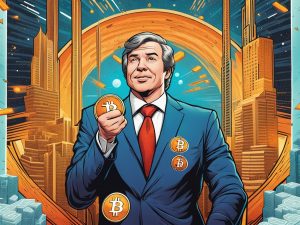
 By
By
 By
By
 By
By
 By
By