Easy Tax Payment with e-Pay Tax Service 📊
Are you tired of the hassle involved in paying your taxes? The e-Pay Tax service is here to streamline the process for you. This service, available on the e-Filing site, allows you to carry out various tax payment-related actions with ease. You can now conveniently produce challans, make payments, and track your payment history all in one place. With a wide range of payment modes available, including Net Banking, Debit card, and Pay at Bank Counter, you can choose the option that suits you best. Say goodbye to the stress of tax payment and embrace the convenience of e-Pay Tax service.
List of Banks for Tax Payments 🏦
- Axis Bank
- Bandhan Bank
- Bank of Baroda
- Bank of India
- Bank of Maharashtra
- Canara Bank
- Central Bank of India
- City Union Bank
- DCB Bank
- Federal Bank
- HDFC Bank
- ICICI Bank
- IDBI Bank
- Indian Bank
- Indian Overseas Bank
- IndusInd Bank
- Jammu & Kashmir Bank
- Karur Vysya Bank
- Kotak Mahindra Bank
- Karnataka Bank
- Punjab & Sind Bank
- Punjab National Bank
- RBL Bank
- South Indian Bank
- State Bank of India
- UCO Bank
- Union Bank of India
- Dhanalakshmi Bank
Documents Required for ITR Filing 📄
When it comes to filing your Income Tax Returns (ITR), ensure you have all the necessary documents ready. These documents are crucial for a smooth filing process and include:
- 10 documents you need to file income tax return
Important FAQs 🌟
Is It Necessary to Create a Challan (CRN) for Tax Payment?
In the e-Pay Tax service, generating a Challan for the payment of direct taxes is mandatory. Each Challan will have a unique Challan Reference Number (CRN) associated with it.
Who Can Generate a Challan (CRN)?
Any taxpayer required to make direct tax payment can generate a Challan (CRN) through the e-Pay Tax service at the e-Filing Portal. This option is available via Post-Login/Pre-Login on the service.
What Are the Various Modes Available for Making Payment After Generating Challan (CRN)?
After generating a Challan (CRN), you can make payment through the following modes:
- Net Banking (select Authorised Banks)
- Debit Card of select Authorised Banks
- Pay at Bank Counter (Over the Counter Payment at select Authorised Banks branches)
- RTGS / NEFT (through any bank with this facility)
- Payment Gateway (using sub-payment modes like Net Banking, Debit Card, Credit Card, and UPI from any Bank)
Keep in mind that the Pay at Bank mode cannot be used by certain taxpayers as per the provisions of Section 44AB of the Income-tax Act, 1961.
How Will a Taxpayer Know That Tax Payment Is Successful?
Upon completion of tax payment, a Challan Receipt will be generated with detailed information, including the Challan Identification Number (CIN), BSR Code, Date of Payment, and more. The Challan History will also be updated to reflect the payment status as “PAID.” Taxpayers can download and view the Challan Receipt from the Payment History section.
Hot Take: Simplify Your Tax Payment Process with e-Pay Tax Service 💰
With the e-Pay Tax service, managing your tax payments has never been easier. Say goodbye to the complexities of traditional tax payment methods and embrace the convenience and efficiency of online tax payment. Take charge of your taxes and streamline the process with the click of a button. Simplify your tax obligations with e-Pay Tax service today!





 By
By
 By
By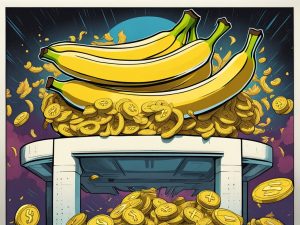
 By
By
 By
By

 By
By