Master Subtitle Generation for Videos with AssemblyAI and Zapier 🎥
AssemblyAI, a key player in speech-to-text technology, has recently introduced a seamless integration with Zapier that allows users like you to effortlessly create subtitles for your videos. In this guide, you’ll learn how to transcribe videos, generate SRT subtitles, and upload them to your Google Drive using the AssemblyAI app within Zapier.
Required Tools
Before diving into the subtitle generation process, ensure you have the following:
- An AssemblyAI account
- A Zapier account
Setting Up Your Zap
To get started, follow these steps:
- Login to your Zapier account
- Create a new Zap
- Click on the ‘Create Zap’ option
Configuring the Trigger
Now, proceed by:
- Selecting the ‘Zapier Chrome extension’ as the trigger
- Choosing ‘New Push’ as the event
- Adding input fields for ‘Video File’ and ‘Subtitles File Name’
Transcribing Your Audio
For the transcription process:
- Add an action and search for the AssemblyAI app
- Select the ‘Transcribe’ event
- Create a connection using the AssemblyAI API key
Generating Subtitles
Once the transcription is complete:
- Add another action and choose the ‘Get Transcript Subtitles’ event
- Use the ‘ID’ field from the transcribe step as the ‘Transcript ID’
Uploading Subtitles to Google Drive
Now, onto uploading your subtitles:
- Add an action to upload the subtitles to Google Drive
- Select the ‘Create File From Text’ event
- Configure the connection and map the necessary fields
Executing Your Zap
It’s time to run your Zap:
- Utilize the Zapier Chrome extension
- Fill in the video URL and subtitles file name
- Click ‘Send’ to generate your subtitles
What’s Next?
By following these steps, you can efficiently create subtitles for your videos using the dynamic AssemblyAI and Zapier integration. This powerful duo opens up opportunities for further customization and integration with various services available on Zapier. For more detailed information, check out the AssemblyAI blog for comprehensive documentation.
🔥 Hot Take: Dive Into Video Subtitling Now! 🚀
Take charge of your video content by mastering the art of subtitle generation with AssemblyAI and Zapier. Enhance user experience and accessibility by adding accurate subtitles to your videos, all within a seamless workflow. Don’t miss out on optimizing your content for a broader audience reach and engagement. Start creating compelling subtitled videos today!

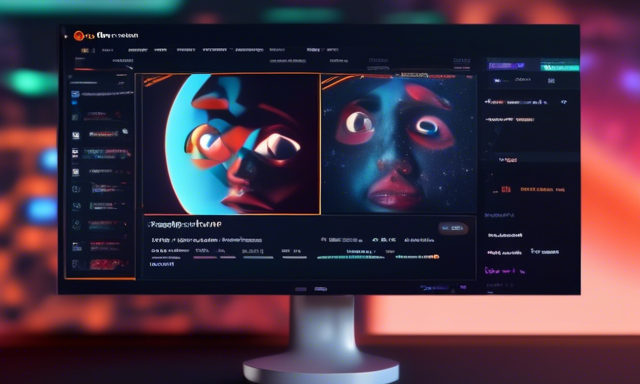
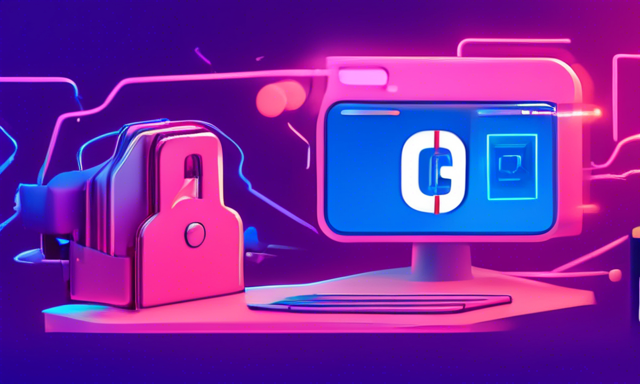


 By
By

 By
By
 By
By
