Midjourney Upgrades Image Editor
Midjourney recently unveiled enhancements to its image editor, boosting its web interface’s capabilities and aesthetics. The updated editor surpasses the previous version available on Discord, Midjourney’s native platform. This upgrade signals Midjourney’s strategic shift towards establishing itself as a go-to platform for image creation, akin to competitors like Leonardo and Ideogram.
Customizing Outputs with Midjourney
Midjourney now allows users to personalize outputs by selecting preferred images in head-to-head comparisons. The platform then analyzes common elements among liked images to create a distinct style. This unique feature sets Midjourney apart from competitors, requiring significant time and resources to achieve with local models.
Editing Process with Midjourney
To utilize Midjourney’s new image editor, access the web interface on Midjourney’s website, sign in using Discord or Google credentials, and navigate to the “Create” tab. From there, follow these steps:
- Enter a prompt in the designated textbox
- Generate the image by pressing "enter"
- Access a menu of editing tools by selecting an image from the "Create" tab
Enhanced Editing Tools
The new editor introduces various tools to refine and manipulate image creations:
- Vary: Generates variations of the original image
- Upscale: Increases image resolution using generative AI
- Remix: Enables modifications by altering the prompt
- Rerun and Edit: Regenerates the image from scratch
Advanced Functionality of Midjourney’s Editor
Upon selecting the “Editor” button, users can access a suite of tools to enhance their images. Key features include:
- Erase and Restore: Modify specific elements of the generated image
- Undo, Redo, Reset: Manage editing iterations effectively
- Scale and Aspect Ratio: Adjust image size and dimensions
- Brush Sizes and Image Positioning: Move and resize images within the canvas
Seamless Image Manipulation
With Midjourney’s intuitive tools, users can experiment freely and achieve high-quality edits effortlessly. The editor’s sophisticated features empower users to create unique and personalized images with ease.
Hot Take: Elevate Your Editing Game with Midjourney
Explore the enhanced image editor by Midjourney to unlock a world of creative possibilities. Refine your editing skills and craft stunning visuals with the platform’s advanced tools and functionalities. Embrace innovation and elevate your image editing experience with Midjourney!

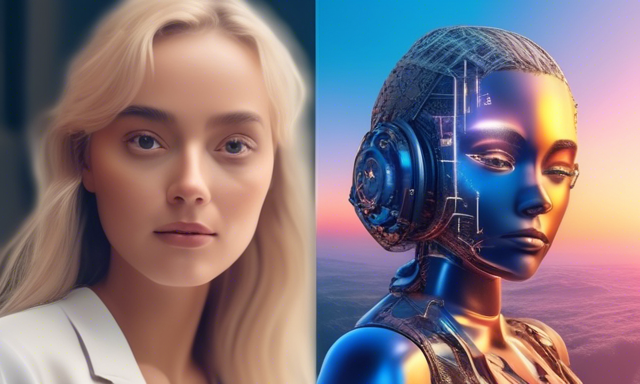



 By
By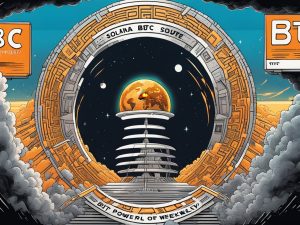
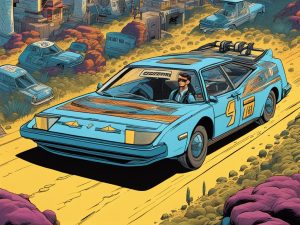
 By
By
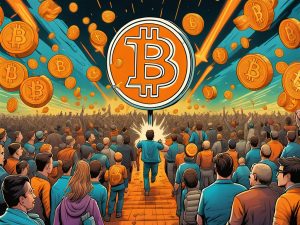
 By
By