Injective (INJ) Introduces Remix Web IDE Plugin for Smart Contract Development
Injective (INJ) has recently unveiled its new Remix Web IDE plugin, a cutting-edge web-based integrated development environment (IDE) that simplifies the process of creating, testing, and deploying smart contracts. This release represents a significant achievement for the Injective ecosystem, empowering developers to seamlessly build from their web browsers with ease, as reported by Injective Blog.
Background: Simplifying Development Workflow
One of the primary hurdles in software development is the cumbersome initial setup process, which involves downloading tools, configuring dependencies, and ensuring compatibility across various devices. Often, developers spend valuable time troubleshooting these issues before they can even start coding.
The Remix Web IDE eliminates these challenges by offering a streamlined development workflow in an accessible online platform. By leveraging this tool, Injective developers can remain productive from any location and on any device, eliminating the need for complex setup procedures.
Getting Started with Remix IDE
To kickstart your development journey, simply access the Remix Web IDE and create a new project. Developers have the option to choose from a template or begin with a fresh project, with the template providing a simple counter example for a quick start.
Compiling Smart Contracts
- Specify the project to compile in the TARGET PROJECT section.
- Select a compilation option and initiate the process by clicking Compile.
- Once compiled, you’ll receive the wasm and schema files.
Storing the Code
Following the compilation of your contract, a Store Code button will be available. Click on this button to store the code securely.
Instantiating the Contract
- Upon completing the code storage process, you’ll receive a unique Code ID.
- Choose between allowing contract upgrades or making them immutable with the provided options.
- If there are parameters required for contract instantiation, input them and click Instantiate. The arguments are generated through react-jsonschema-form.
Executing the Contract
- Choose the method you wish to run.
- Add any necessary parameters.
- Execute the method by clicking Query or Execute. For transactional functions, sign the transaction by clicking Send within the wallet interface.
By following these steps, developers can successfully compile, store, instantiate, and execute their initial Injective smart contract directly from their browser.
To delve deeper into the development process, visit the provided link and continue enhancing your skills. Join the active Injective community on platforms like Discord and Telegram to connect with fellow developers.
About Injective
Injective serves as a high-speed, interoperable layer one blockchain tailored for developing cutting-edge Web3 finance applications. The platform equips developers with versatile plug-and-play modules for creating unparalleled decentralized applications. INJ stands as the native asset fueling Injective and its thriving ecosystem, with support from backers such as Binance, Jump Crypto, Pantera, and Mark Cuban.
Hot Take: Elevate Your Development Journey
Embrace the future of smart contract development with the Remix Web IDE plugin from Injective. Streamline your workflow, enhance productivity, and join a vibrant community of like-minded developers. Take the next step in your coding journey today!

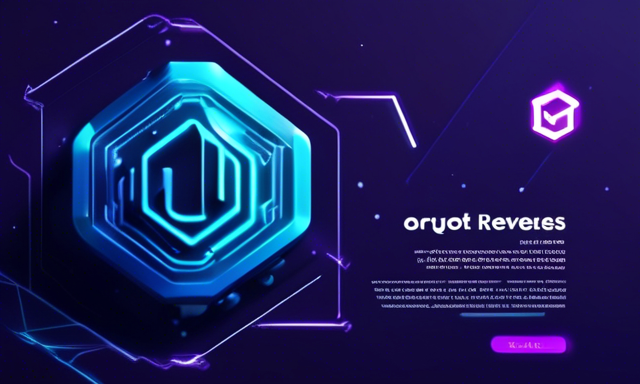
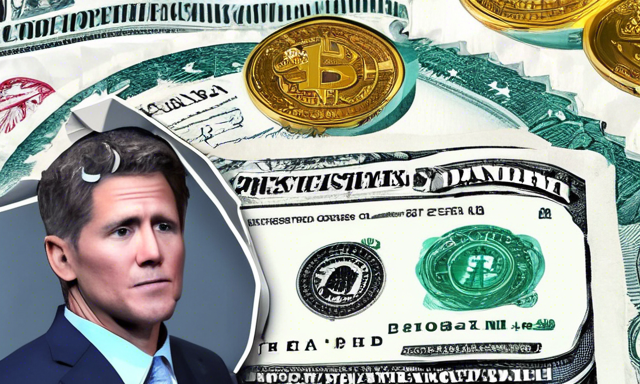

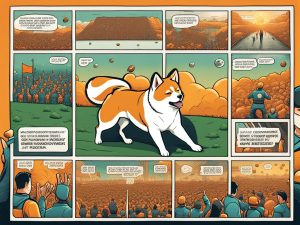
 By
By
 By
By
 By
By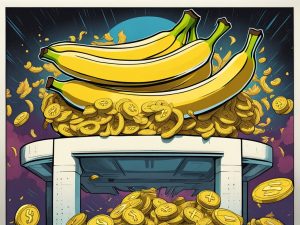
 By
By
 By
By