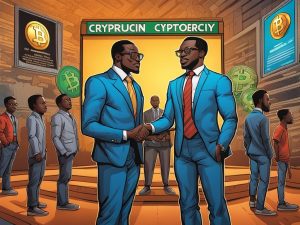Iris Coleman
Sep 26, 2024 05:59
Learn how to implement AssemblyAI’s Universal-1 speech recognition technology in Ruby applications for enhanced transcription accuracy and speed.
Maximizing Transcription with AssemblyAI’s Universal-1 🎤
AssemblyAI has rolled out its state-of-the-art speech recognition system, named Universal-1, which promises to significantly improve the speed and accuracy of transcriptions within Ruby applications. The developers claim that Universal-1 has been trained using millions of hours of diverse audio data, enabling it to achieve transcription accuracy that is comparable to that of a human, even when faced with challenges like varying accents and background noise.
Benefits of Using Universal-1 for Speech Recognition ✍️
Universal-1 outshines its precursors by delivering a 10% increase in accuracy rates for languages like English, Spanish, and German, when compared to popular commercial alternatives. Moreover, it contributes to a 30% reduction in hallucination rates relative to Whisper and can process audio content five times quicker than Whisper Large-v3. With these advancements, Universal-1 emerges as an essential asset for developers in need of dependable and expeditious transcriptions.
Getting Started with the AssemblyAI Ruby SDK 🚀
To effectively incorporate Universal-1 into your Ruby applications, the AssemblyAI Ruby SDK is indispensable. Setting it up involves a few straightforward steps: adding the AssemblyAI gem to your project and establishing an authenticated SDK client using an API key sourced from the AssemblyAI dashboard. Below is a step-by-step guide for the setup:
bundle add assemblyai
bundle install
require 'assemblyai'
client = AssemblyAI::Client.new(api_key: ENV['ASSEMBLYAI_API_KEY'])
How to Transcribe Audio Files with Universal-1 📄
Utilizing the Best class model within Universal-1 guarantees optimal transcription results. You can transcribe audio files sourced from URLs or by uploading local files to AssemblyAI. The example code below illustrates how to transcribe an audio file accessed via a URL:
transcript = client.transcripts.transcribe(audio_url: "url_here")
raise transcript.error unless transcript.error.nil?
puts transcript.text
For local audio files, they must first be uploaded:
uploaded_file = client.files.upload(file: './audio.mp3')
transcript = client.transcripts.transcribe(audio_url: uploaded_file.upload_url)
raise transcript.error unless transcript.error.nil()
puts transcript.text
To run the application, make sure to set the ASSEMBLYAI_API_KEY as an environment variable and execute the Ruby script:
ruby main.rb
Nano: An Affordable Alternative 💰
If budget constraints are a consideration, AssemblyAI provides the Nano model, which supports 99 different languages. Transitioning to the Nano model is simple; just set the speech_model parameter accordingly:
transcript = client.transcripts.transcribe(audio_url: "url_here", speech_model: AssemblyAI::Transcripts::SpeechModel::NANO)
Exploring Additional Features with Audio Intelligence 🔍
In addition to transcription capabilities, AssemblyAI offers supplementary features like entity detection, content moderation, personally identifiable information (PII) redaction, and the integration of Large Language Models (LLMs) for audio data. These functionalities add considerable value and enhance the safety of transcriptions across various applications.
For comprehensive insights about Universal-1 and its functionalities, refer to the detailed information available on the official AssemblyAI blog here.
Hot Take: The Future of Speech Recognition 🌟
This year marks a key moment for transcribing technologies, particularly with the advancements presented by AssemblyAI’s Universal-1 model. Its impressive capabilities set a new standard in transcription efficiency and accuracy, shaping the way developers harness speech recognition technology. As you explore the potential of this model, consider the various ways it can elevate your applications and enhance user experiences in the evolving landscape of audio processing.





 By
By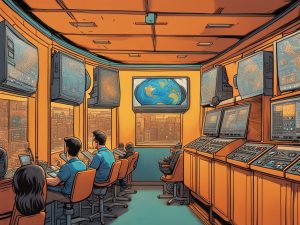

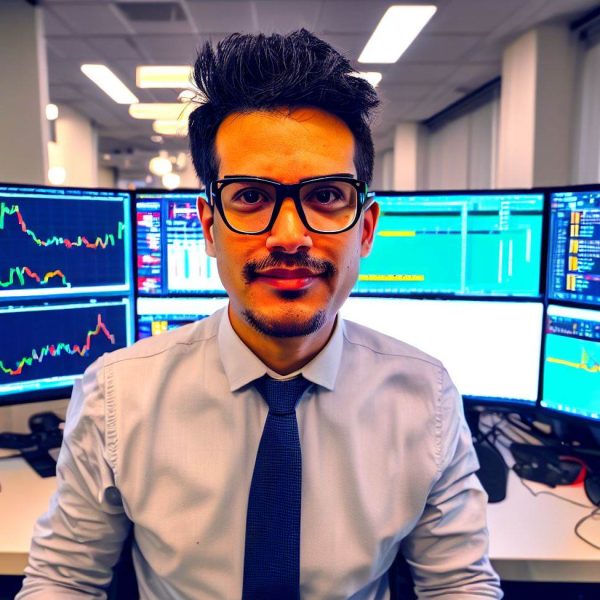 By
By

 By
By