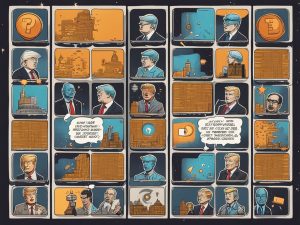Understanding the Hamster Kombat Listing and Selling Process 🚀
On September 26, Binance marked the addition of Hamster Kombat (HMSTR) to its trading platform. This move enables users to actively engage in trading, margin activities, and other investment opportunities related to this token. Following its introduction on key exchanges, the value of HMSTR has experienced a significant drop of more than 44% from its previous peak, which neared $0.01. This price point had elevated its market cap to over $600 million.
Despite this downturn, the token appears to be navigating an intriguing period, with the chance for notable appreciation in value in the future. Still, it’s essential for participants to prepare for potential sell-offs. Early investors and those who received airdrops may begin to cash in their gains following the initial surge in trading volume. During this transitional phase, a comprehensive guide on how to liquidate your tokens and convert them into INR is provided below.
Steps to Sell Hamster Kombat Tokens ⚖️
Here’s how you can effectively sell your HMSTR tokens:
- Access Binance or your preferred exchange.
- Navigate to the Market section and type in “Hamster”.
- Select the trading pair “HMSTR/USDT”.
- Click on the Sell button, specify the number of tokens you want to sell, and proceed with placing your sell order.
- Once completed, the sold tokens will be converted to USDT in your account.
How to Transfer USDT to CoinDCX 🏦
If your aim is to convert USDT into INR, follow these steps to transfer your funds to an Indian exchange like CoinDCX:
- In CoinDCX, navigate to your Portfolio, click on Deposit, and choose the BEP20 network.
- Copy the provided address.
- Return to Binance, click on Withdraw, and paste the previously copied address. Select BEP20 and enter the amount of USDT that you wish to transfer.
- Confirm the withdrawal, and once the transaction is processed, your USDT will be available in your CoinDCX account.
Converting USDT to INR 💱
Once your USDT arrives in your CoinDCX account, you can convert it to INR through the following steps:
- Sell your USDT for INR in CoinDCX.
- Go to Funds, select Withdraw INR, and enter the desired amount.
- If you haven’t done so, link your bank account.
- Complete the transaction, and the INR should be credited to your bank account within moments.
Hot Take: What’s Next for Hamster Kombat? 🔍
This year is shaping up to be pivotal for Hamster Kombat. As the market evolves, remaining vigilantly aware of both potential fluctuations in token value and the broader trends within the cryptocurrency scene will be crucial. Monitoring trading patterns and market sentiment can provide valuable insights for your next steps. Staying informed and prepared is the key to navigating this dynamic landscape effectively.
By understanding the selling and conversion processes outlined above, you position yourself better in the ever-changing crypto environment. Adapting to market circumstances while making informed decisions will enhance your trading experience.




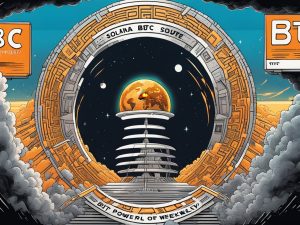
 By
By
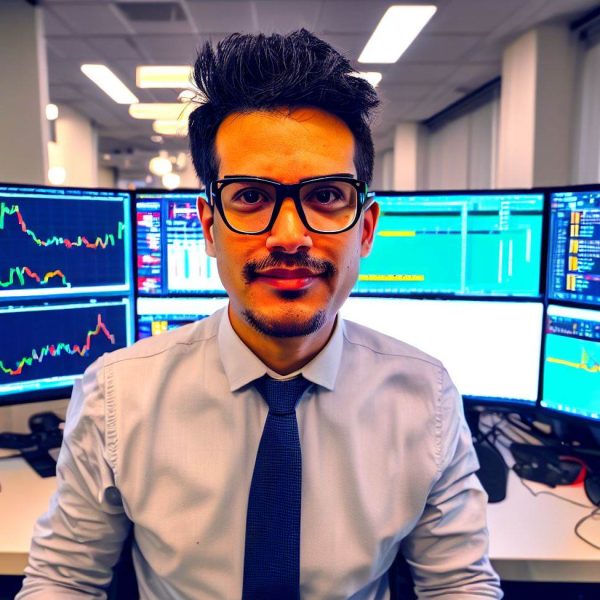 By
By
 By
By
 By
By