Discover the New AI Features in the Brave Browser! 🤖✨
The Brave browser has rolled out exciting enhancements aimed at providing users with advanced AI functionalities. This year, the introduction of the RTX-boosted Leo AI assistant, in partnership with Ollama, brings local processing capabilities that prioritize user privacy while maximizing efficiency. This development represents a significant step forward for those seeking seamless and secure browsing experiences.
Boost Your Browsing with Enhanced AI 🚀
The Brave browser, celebrated for its commitment to user privacy, now offers an innovative AI assistant known as Leo AI. This assistant harnesses NVIDIA’s RTX technology to facilitate high-performance AI tasks. Users can easily summarize articles, draw insights, and have their questions answered effectively within the browsing environment. By utilizing NVIDIA’s Tensor Cores, which are specifically engineered to manage AI computations, Leo AI operates efficiently, ensuring rapid task execution.
Why Local Processing is a Game Changer 🔒
Utilizing AI models capable of running locally on your computer offers remarkable privacy advantages. By keeping data processing in-house, users eliminate the risks associated with transmitting information to remote servers. This approach not only helps in safeguarding user data but also allows for seamless interactions with various specialized AI models, including those designed for bilingual communication or code generation tasks, all without the burden of cloud service costs.
Technical Integration Enhancements 🔧
The collaboration between Brave, Ollama, and NVIDIA’s RTX technology makes the user experience exceptionally responsive. With the capabilities of the Llama 3 8B model, users enjoy processing speeds reaching up to 149 tokens per second. Such rapid response times significantly enhance the overall efficiency of Leo AI, allowing for quick and informative interactions to meet user demands during browsing sessions.
Starting Your Journey with Leo AI and Ollama 🛠️
For users eager to explore these new AI features, installing Ollama from its official platform is straightforward. Following installation, you can easily configure Brave’s Leo AI to utilize local AI models through Ollama. This flexible option enables users to switch between local and cloud-based models depending on their needs. Developers interested in deeper insights into leveraging Ollama and the llama.cpp library can access a variety of resources available through NVIDIA.
Hot Take! 🚀🔍
The Brave browser continues to push the boundaries of what’s possible with integrated AI. By enabling powerful local AI assistive technology while keeping user privacy at the forefront, this year marks a pivotal era for enhanced browsing experiences. As users increasingly prioritize privacy and efficiency, these innovations pave the way for smarter and more secure internet navigation. With advancements like Leo AI, the future of browsing looks brighter and more user-centric than ever.





 By
By
 By
By
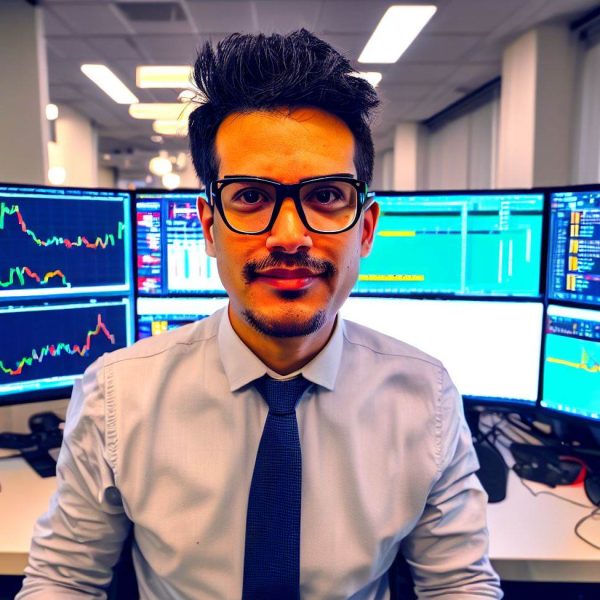 By
By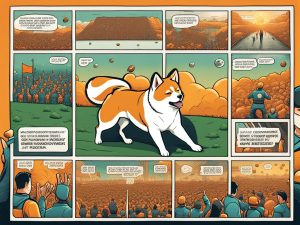
 By
By
 By
By
 By
By