Overview of BlinkShot and Together AI’s Technology 🚀
This article outlines how BlinkShot employs Together AI’s Turbo endpoint to produce images in real time, showcasing its integration of Next.js and React Query for a smooth user experience. As a reader interested in cutting-edge technology, you’ll discover the inner workings of this innovative application and the significant components that contribute to its functionality.
Understanding BlinkShot and Together AI 🎨
BlinkShot represents a pioneering application that translates text prompts into images instantly. It harnesses the power of Together AI’s Turbo endpoint, utilizing the FLUX.1 [schnell] model from Black Forest Labs. The application is constructed on an open-source platform featuring technologies like Next.js, Shadcn, and React Query, which are flexible enough to integrate with various programming languages and frameworks.
Creating the User Interface 🖥️
The heartbeat of BlinkShot is its interactive text area, where users can type their desired prompts. To facilitate real-time image production, the app is designed without a conventional submit button. Instead, it takes advantage of React Query’s useQuery, which initiates a fresh API request automatically whenever there is a change in the input prompt.
Image Generation Mechanism 🖼️
At the core of BlinkShot is its API route dedicated to image creation. This involves the development of a new file located at app/api/generateImage/route.js, processing the text input from the user. The image generation process is supported by Together AI’s node SDK, employing the together.images.create function, which works seamlessly with the FLUX.1 [schnell] model.
Optimizing User Interaction with Debouncing ⏳
In order to enhance user engagement, BlinkShot incorporates a debouncing feature designed to minimize excessive API calls. With the help of the @uidotdev/usehooks library, the app waits until the user refrains from typing for 300 milliseconds before sending an API request, thus ensuring a more fluid and enjoyable experience.
Enhancing Image Quality ⚡
Users can adjust the quality of the generated images through the steps parameter within the images.create function. By increasing the number of processing steps, users can achieve higher image quality although it also prolongs the image creation time. Typically, BlinkShot defaults to three steps to strike a balance between speed and quality.
Ensuring Consistency in Image Creation 🔒
To provide reliable outcomes, BlinkShot includes a Consistency mode that employs a predetermined seed value. This feature guarantees consistent image generation for identical prompts, making it particularly valuable for scenarios where uniformity across multiple sessions is essential.
Exploring Future Opportunities 🌐
The rapid processing capabilities of the FLUX [schnell] model set the stage for new advancements in web-based image generation. The open-source nature of BlinkShot encourages developers to delve into its codebase, thus fostering creativity and innovation in developing unique solutions. Furthermore, Together AI extends an opportunity for users to engage with high-quality image generation across various applications.
Hot Take: The Future of Real-Time Image Generation 🔮
The integration of advanced technologies like Together AI’s Turbo endpoint within BlinkShot signifies a promising direction for real-time image generation in digital applications. As the landscape of web development continues to evolve, innovations like these will play a crucial role in shaping user experiences, offering powerful tools for developers aiming to push the boundaries of creativity and efficiency.




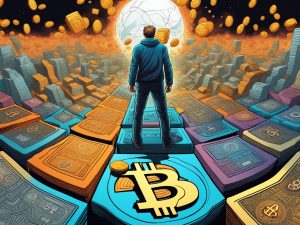
 By
By
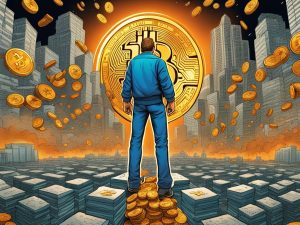
 By
By
 By
By
 By
By
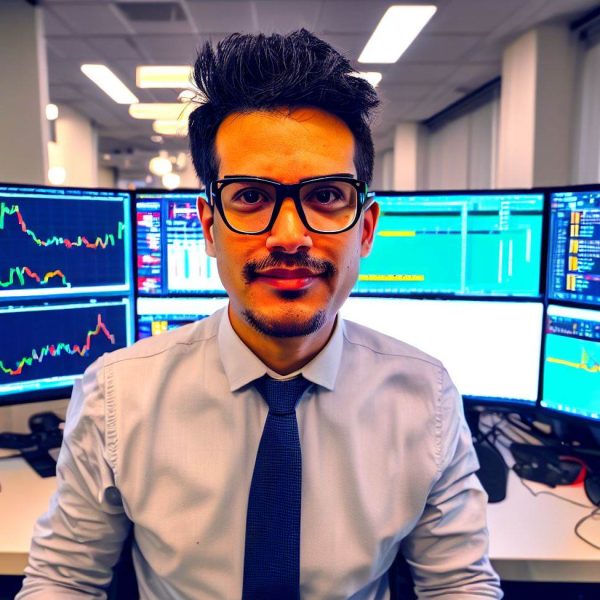 By
By