Staking has become a popular way for crypto holders to earn rewards by locking up their tokens to contribute to blockchain management. Avalanche is a platform for developing blockchains and decentralized apps that offers scalability and high transaction processing through its unique consensus mechanism and Subnet architecture. Core is the go-to staking solution on Avalanche, providing a simplified process that removes intermediaries and allows users to customize their staking experience.
Before you start staking on Avalanche using Core, it’s important to understand the different chains or Subnets on the network. The P-Chain manages validators and custom Subnets, the X-Chain is the default asset blockchain, and the C-Chain is an Ethereum Virtual Machine-compatible chain for smart contracts and dapps.
To begin staking with Core, you need to install the Core extension on your Google Chrome browser and connect your Ledger hardware wallet for added security. Make sure you have the minimum required quantity of AVAX tokens. If you prefer a mobile app experience, you can download Core’s mobile app on iOS or Android.
The process of delegating with Core is simple. Connect your Core extension to the Core web interface, navigate to Stake, and then Delegate. You’ll see a prompt to learn more about delegation. Once you’re ready, click “Get Started.” AVAX tokens must be present on the P-Chain for delegation, but you can transfer from other chains or purchase them if needed. Select the amount of AVAX to delegate and choose a staking duration. You can also select a node to delegate your AVAX to and input a wallet address for staking rewards.
For validating as a validator, follow similar steps as delegation but make sure you have already set up a node manually or using an install script. Specify the amount of AVAX to validate, choose a staking duration, provide a node ID, confirm a wallet address for rewards, and select a delegation fee if applicable.
Overall, Core provides a seamless and customizable staking experience on Avalanche without the need for intermediaries. You can download the Core extension or mobile app to get started with staking AVAX.
Hot Take: Simplified Staking on Avalanche Using Core





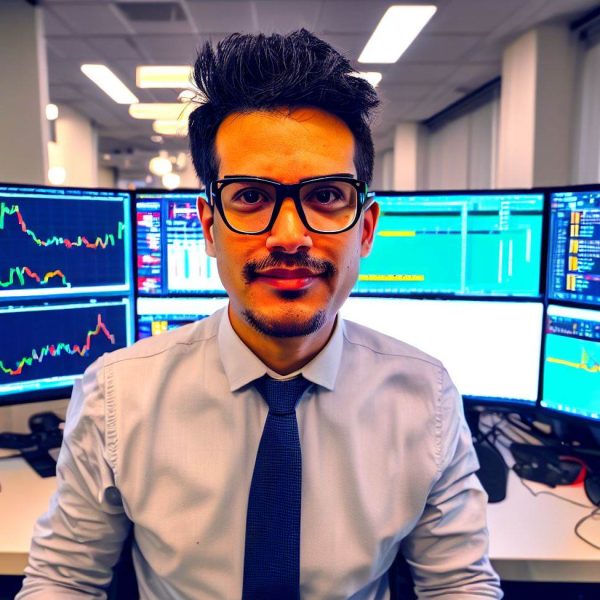 By
By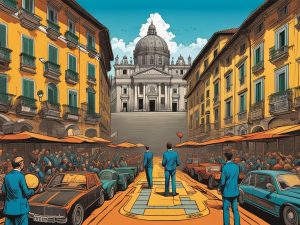
 By
By
 By
By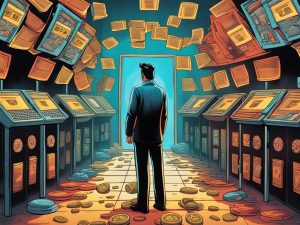

 By
By