Accessible Bitcoin Investing with River
Investing in Bitcoin can be intimidating if you’re not familiar with blockchain technology. However, River aims to solve this problem by providing a user-friendly interface for both beginners and experienced investors.
Streamlined Bitcoin Transactions with River Link
The introduction of River Link is a significant development in the world of Bitcoin transactions. This feature simplifies the complexities associated with cryptocurrency transfers, opening up new possibilities for individuals, businesses, and investors.
Text #Bitcoin to anyone, anywhere, any wallet
Introducing: River Link
Using River Link, we’re DMing $100 in BTC to the 5 best comments of who has helped you the most on your Bitcoin journey and why.
Tag away! pic.twitter.com/x4SkbpKMDA
— River (@River) December 14, 2023
River Link eliminates the need for intermediaries when sending Bitcoin globally, avoiding the high fees imposed by traditional financial institutions. Additionally, this feature is compatible with various wallets and platforms, allowing users to send BTC easily regardless of their chosen wallet.
With River Link, your contact list becomes a Bitcoin address book
Send through text, email, social media DMs
Friends can claim Bitcoin to any wallet or River account
River Link supports on-chain and Lightning paymentshttps://t.co/ClakQ071SC— River (@River) December 14, 2023
Hot Take: River Link Revolutionizes Bitcoin Transactions
River Link’s innovative features are reshaping the landscape of Bitcoin transactions. With its user-friendly interface, elimination of intermediaries, and compatibility with various wallets, River is poised to play a pivotal role in facilitating crypto transactions worldwide.





 By
By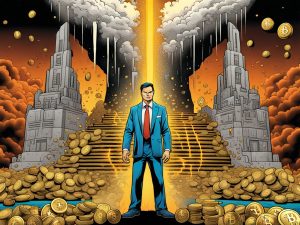
 By
By
 By
By

 By
By