Building Scalable Web Applications with Node.js
Are you looking to build highly scalable web applications? Look no further than Node.js! In this article, we will explore how Node.js can help you build robust and scalable web applications that can handle millions of users simultaneously.
Node.js is a runtime environment that allows you to run JavaScript on the server-side. It uses an event-driven, non-blocking I/O model, which makes it perfect for building scalable and efficient web applications. With Node.js, you can handle thousands of concurrent requests with ease.
One of the main advantages of Node.js is its ability to handle real-time applications. With its event-driven architecture, Node.js can handle WebSocket connections, allowing you to build chat applications, real-time collaboration tools, or even multiplayer games. The ability to handle real-time communication is crucial for modern web applications, and Node.js excels in this area.
Another important aspect of building scalable web applications is the use of microservices. With Node.js, you can easily create microservices that can communicate with each other through APIs. This allows you to break down your application into smaller, independent components that can be developed and deployed separately. By using microservices, you can scale each component individually, making it easier to handle increased traffic and maintain the overall performance of your application.
Node.js also provides a wide range of tools and libraries that can help you build scalable web applications. Express.js is a popular web application framework that simplifies the process of building APIs and handling HTTP requests. With Express.js, you can quickly create routes, handle middleware, and implement various authentication and authorization mechanisms.
When it comes to data storage, Node.js offers multiple options. You can use traditional relational databases like MySQL or PostgreSQL, or you can choose NoSQL databases like MongoDB or Redis. NoSQL databases are particularly suited for scalable applications, as they allow you to store and retrieve large amounts of data quickly.
Scaling your application is not just about handling more traffic, but it’s also about handling it efficiently. Node.js provides a built-in mechanism called clustering that allows you to create multiple instances of your application, each running on a separate CPU core. By distributing the workload across multiple cores, you can achieve better performance and improve the overall scalability of your application.
In addition to clustering, you can also use load balancing techniques to distribute incoming requests across multiple instances of your application. Tools like Nginx or HAProxy can help you set up load balancing for your Node.js application, ensuring that each instance receives a fair share of the workload.
So, how do you get started with building scalable web applications with Node.js? Here are some steps to follow:
1. Start by designing your application architecture. Identify the different components and their interactions, and decide how they will communicate with each other.
2. Choose the right set of tools and libraries. Consider using Express.js for routing, authentication, and middleware, and select a suitable database for your application’s needs.
3. Follow best practices for coding and structure your application in a modular way. This will make it easier to maintain and scale your application as it grows.
4. Test your application thoroughly to identify any performance bottlenecks or scalability issues. Use tools like JMeter or LoadRunner to simulate high traffic scenarios and measure the response time of your application.
5. Deploy your application on a scalable infrastructure. Consider using cloud providers like AWS or Google Cloud Platform, which offer scalable hosting solutions for Node.js applications.
FAQs
Q: Can I use Node.js for building front-end web applications?
A: Although Node.js is primarily used for server-side development, you can also use it for building front-end applications. With tools like React or Angular, you can build powerful and scalable web applications using Node.js on both the server and client sides.
Q: Does Node.js support multi-threading?
A: Node.js runs on a single thread but uses an event-driven, non-blocking I/O model, which allows it to handle multiple concurrent connections efficiently. However, you can use clustering to create multiple instances of your application and distribute the workload across multiple CPU cores.
Q: Is Node.js suitable for large-scale enterprise applications?
A: Yes, Node.js is suitable for building large-scale enterprise applications. Many organizations, including Netflix, LinkedIn, and Walmart, have successfully used Node.js to build scalable and high-performance applications that can handle millions of users.
In conclusion, Node.js provides a powerful platform for building scalable web applications. Its event-driven, non-blocking I/O model, support for real-time communication, and microservices architecture make it an excellent choice for handling high traffic and maintaining performance. By following best practices and using the right set of tools, you can build robust and scalable applications that can handle the demands of modern web users. So, go ahead and start building your next scalable web application with Node.js!





 By
By
 By
By
 By
By

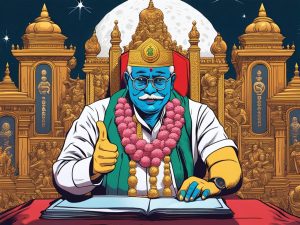
 By
By