Empowering Students through GitHub’s Free Certification Program 🚀
GitHub has introduced a pivotal program aimed at assisting students by eliminating the certification exam fee for its GitHub Foundations Certification. This initiative applies to those who have been verified through GitHub Education, enhancing skill development in key areas of software development such as collaboration and version control. This year, GitHub emphasizes its commitment to providing accessible education without the barrier of financial costs.
Overview of GitHub Foundations Certification 📚
The GitHub Foundations Certification is specifically designed for individuals new to the GitHub ecosystem. The curriculum emphasizes fundamental aspects, including:
- Repository management
- Commits and branching
- Merging and project management
- Contributing to open-source initiatives
- Utilizing markdown effectively
For more extensive information about the educational programs, students can explore GitHub’s dedicated educational resources which outline a comprehensive learning journey.
Steps to Obtain Your Certification 🎓
Step 1: Verification Process
Students who are at least 13 years old and are currently enrolled in a diploma or degree program can apply for the GitHub Student Developer Pack. The verification process involves submitting an application on GitHub’s education page to validate enrollment, ensuring a seamless experience for eligible candidates.
Step 2: Exam Preparation Resources
The certification exam encompasses the fundamental principles of collaboration and using GitHub. To support your preparation, GitHub provides various resources, including:
- Study guides
- Frequently Asked Questions (FAQs)
These materials offer insights and aid in exam readiness, enabling you to familiarize yourself with the topics covered.
Step 3: Exam Registration and Scheduling
Eligible students can sign up for a non-proctored exam through GitHub’s partnered testing provider, PSI. With round-the-clock availability, students have the flexibility to take the exam whenever convenient, within 60 days of registration. If circumstances change and you cannot complete the exam in the specified timeframe, a cancellation can be executed without any repercussions.
Step 4: Credential Acquisition 🏅
Once you pass the certification exam, GitHub awards a digital badge through Credly. This badge can be showcased on professional networking sites like LinkedIn or Facebook, helping to establish your credentials and enhance your resume or online profile.
Becoming Part of the GitHub Education Community 🌍
GitHub Education extends beyond mere certification; it provides access to robust tools that facilitate learning. Verified students benefit from:
- Using GitHub Copilot for AI-assisted coding guidance
- A GitHub Pro account, which includes advanced functionalities
Moreover, students join a vibrant global community, engaging in diverse activities such as hackathons and GitHub Field Days, further elevating their educational experience.
Hot Take: The Future of Learning on GitHub 🔮
This strategic initiative by GitHub not only aids in skill acquisition but also fosters a collaborative environment for students worldwide. By removing financial barriers, GitHub underscores the importance of education in tech, particularly in an ever-evolving digital landscape. As you explore these opportunities, consider how these essential skills will shape your future career and contribute to your growth as a developer.
For additional information and updates, you can visit GitHub’s official platform for students here.




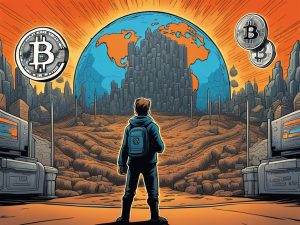
 By
By


 By
By
 By
By