Challenges in Creating an Accessible Drag-and-Drop Feature
Creating an accessible drag-and-drop feature for users with disabilities is a complex task that involves overcoming various challenges. The GitHub Accessibility team has been tackling these challenges to ensure that all users can benefit from this functionality. Let’s explore some of the key hurdles they faced and how they addressed them:
Challenge: Screen Reader Navigation
- Screen readers use arrow keys for navigation, conflicting with drag-and-drop functionality.
- The team implemented the
role="application"attribute to override default screen reader behavior. - This change allowed arrow keys to be used for drag-and-drop actions while maintaining accessibility.
Challenge: NVDA Screen Reader Compatibility
- Compatibility with NVDA, a popular screen reader, was a challenge due to simulated mouse events.
- The team separated keyboard and mouse functionalities into distinct HTML elements to ensure compatibility.
- This separation enabled smooth operation for all users, regardless of their preferred input method.
Challenge: Announcing Rapid Movements
- Announcing item movements in real-time, especially during quick movements, was a significant challenge.
- A 100ms debounce was added to announcements, using the
aria-live="assertive"attribute for timely updates. - This approach minimized lag and provided users with up-to-date information without overwhelming them.
Challenge: First-Time User Experience
- Many users with disabilities are unfamiliar with drag-and-drop due to its limited accessibility in applications.
- GitHub introduced an instructional dialog to guide users when they activate drag-and-drop via the keyboard.
- Users can disable this dialog once they are familiar with the feature, balancing accessibility with user convenience.
Challenge: Voice Control Assistive Technology
- Voice control presents unique challenges, especially in handling scrollable lists.
- The team introduced a move dialog as an alternative to traditional drag-and-drop for voice control users.
- This feature allows users to specify actions and positions for moving items, enhancing the user experience.
Innovative Solutions for Inclusive Web Features
Creating an accessible drag-and-drop interface involves overcoming technical and user experience challenges. The GitHub Accessibility team’s innovative solutions demonstrate the value of user feedback and iterative testing in developing inclusive web features. By addressing these challenges, they have made significant strides in ensuring that all users, regardless of their abilities, can benefit from drag-and-drop functionality.
Hot Take: Enhancing Accessibility Through Innovation
As a crypto enthusiast, you understand the importance of inclusivity and accessibility in technology. The efforts of the GitHub Accessibility team to overcome challenges in creating an accessible drag-and-drop feature are commendable. By prioritizing user experience and feedback, they have set a precedent for inclusive design in web development. Embracing innovation and addressing accessibility barriers not only benefits users with disabilities but also enriches the overall user experience for everyone. Let’s continue to advocate for inclusive technology and support initiatives that enhance accessibility for all users.





 By
By
 By
By
 By
By

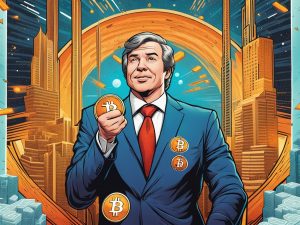
 By
By