Are you ready to embark on an adventure that will take you to the galactic frontier? In the newly released sci-fi action game, Phantom Galaxies, you’ll join the Ranger Squadron in their battle against three vicious pirate factions to keep the universe safe. Get ready for high-intensity combat both on the ground and in space as you switch between your mecha and shipforms. With a story-driven campaign, PvE bounties, and PvP multiplayer combat, you’ll have the opportunity to customize and upgrade your starfighter to fit your play style.
Installing Phantom Galaxies
When it comes to getting started with Phantom Galaxies, there are two different versions available during Early Access: a Web3-enabled version direct from Blowfish Studios and on the Epic Games Store or a non-Web3 version on Steam. Both versions are free-to-play and feature blockchain integration which allows players to own in-game items and property.
Connecting Your Web3 Wallet
To connect your Web3 wallet and access the early access version of Phantom Galaxies, head to the game’s website and click on “Connect Wallet.” From there, you’ll be prompted to connect with one of the available wallet providers—MetaMask, Coinbase Wallet, or another supporting WalletConnect wallet—and sign in using your wallet. Once connected, navigate to the “Play Now” page, click “Generate access code,” sign using your connected wallet, download the launcher, and paste your code to start playing.
Getting Started
Upon launching the game, you’ll be greeted with a title screen offering various options. You can enter the game proper, adjust settings, or view your portfolio of in-game property. The game is controlled with a mouse and keyboard but will include gamepad support in the final version. When starting out, you’ll create your character with male and female avatars or choose from NFT avatars available via the game’s website.
Ranger HQ
Once you’ve completed Phantom Galaxies’ cinematic intro, you’ll find yourself at Halberd-001 space station—the game’s hub. Here, you can explore areas like the bridge, R&D department, and rec room while interacting with characters between missions. Terminals within the base allow access to trading functions where gear for your mecha can be bought and sold.
Taking Flight
To immerse yourself in outer space combat properly, head to the Starfighter Console terminal for a short tutorial mission that covers basic space combat maneuvers. You can also travel through hyper gates between systems and planets.
Combat
Combat is fast-paced; blast foes with energy beams or ballistic weapons while using guided missiles. Each starfighter has a unique Ultimate ability which is limited. Maneuvering increases your HEAT meter; go over it and you’ll start taking damage! In space combat, switch between your starfighter’s ship form for maneuverability or mecha form for firepower.
Mining
While in outer space, use your mining laser on asteroids to collect minerals or crystals that can be used to upgrade equipment for your mecha.
Bounties and PvP
Complete PvE bounty challenges through terminals on Halberd-001. These challenges reward you with in-game credits which can be spent on upgrading your ship. To partake in PvP battles head towards the red hyper gate near Halberd-001.





 By
By

 By
By
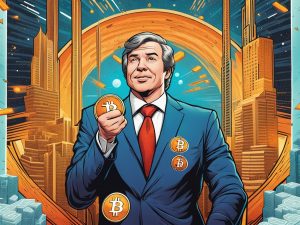
 By
By
 By
By