Introducing the Polyhedra Network: Building Web3 Infrastructure
The Polyhedra Network is a platform that focuses on building Web3 infrastructure and has developed a cross-chain bridge for NFTs using zk-tech (zero knowledge tech). This technology allows for privacy and compliance. Currently, the network supports over 20 blockchains. As part of their bridge testing, there is an airdrop campaign where you can earn Polyhedra tokens. The campaign ends on March 4th, 2024. Let’s explore how you can participate.
Using the Polyhedra — zkBridge Testnet
To qualify for the airdrop, you need to use the Binance Web3 wallet and engage in minting and bridging NFTs or bridging BNB, USDT, or ETH. After selecting a network, such as opBNB, you can mint NFTs on over 20 chains. However, when it comes to transferring your NFT using zkBridge, you are limited to eight chains: opBNB, BNB, Ethereum, Polygon, Arbitrum, Optimism, and Avalanche.
- Connect your Binance Web3 Wallet with the opBNB network.
- Go to this page to create NFTs.
- Choose the contract type (ERC-721) and specify the number of NFTs you want to mint.
- Pay a small gas fee in BNB.
- Click ‘zkBridge for NFT’ to proceed.
Bridging NFTs on the zkBridge
To bridge your NFT to another chain using zkBridge:
- Select the network for the sender chain.
- Confirm the import and select the receiver platform.
- Approve the transfer and click ‘next’ to start the actual transfer.
- Confirm the transfer in your wallet.
Using the zkBridge for Tokens
You can also use zkBridge to transfer tokens like BNB, USDT, or ETH between chains:
- Connect your Binance Web3 Wallet.
- Select the originating chain and sign the connection on your wallet.
- Click ‘Token zkBridge’ and choose the asset you want to transfer.
- Specify the sender and receiver chains.
- Enter the amount you want to transfer.
- Ensure that the receiver network is supported by your web3 wallet.
- Click ‘Approve’ followed by ‘Transfer’ to complete the process.
Conclusion
The Polyhedra Network offers a confirmed airdrop opportunity through their Binance Web3 wallet campaign or by minting and bridging NFTs. Participating in either method allows you to qualify for Polyhedra tokens. Keep in mind that cryptocurrencies are high-risk investments, so do thorough research before making any decisions.
This is not financial advice. Please do your own research before investing in cryptocurrencies.
Copyright Pte Ltd.

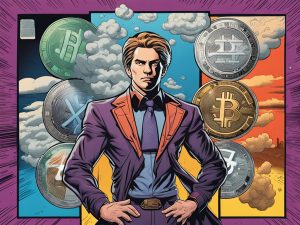
 By
By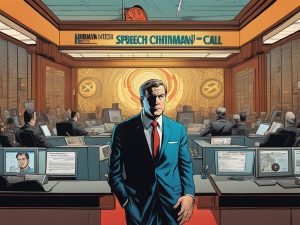
 By
By
 By
By
 By
By
 By
By
 By
By