Understanding Form 26AS: Your Essential Guide 📑
When it comes to tax season, gathering all your financial records is crucial to ensure a smooth filing process. Among these documents, Form 26AS stands out as a critical component. This consolidated statement compiles all your financial activities for a specific financial year, offering insights into your tax payments and liabilities. As a crypto reader, understanding Form 26AS is essential for managing your taxes effectively. Let’s delve into the details of this important document and how you can access it.
What is Form 26AS?
- Tax Deducted at Source (TDS)
- Tax Collected at Source (TCS)
- Advance Tax / Self-Assessment Tax / Regular Assessment Tax deposited
- Refund received during a financial year
- Details of any Specified Financial Transactions (SFT)
- Details of Tax Deducted on sale of immovable property u/s194IA
- TDS Defaults
- Information relating to demand and refund
- Information relating to pending and completed proceedings
Make sure to verify that the details in your income tax return align with the information in Form 26AS to avoid discrepancies that could trigger errors during the submission process.
Accessing Form 26AS: A Step-by-Step Guide 📥
Here’s a simple guide on how you can download your Form 26AS:
Using the Income Tax Department Website
- Visit incometaxindiaefiling.gov.in and log in using your credentials.
- Go to ‘My Account’ and select ‘View Form 26AS’ from the drop-down menu.
- Click ‘Confirm’ to be redirected to the TRACES website.
- Select the relevant options and click on ‘Proceed’ to view your Form 26AS.
- Choose the Assessment Year and format (HTML or PDF) for viewing or downloading the form.
Downloading via Net Banking
- Use your Net Banking login details to access Form 26AS.
- Look for the Tax section on your Net Banking interface.
- For SBI users, find Form 26AS under the ‘e-Services’ tab.
- For HDFC Bank customers, locate the form under the ‘Enquire’ tab in the ‘View Tax Credit Statement’ section.
Decoding Form 26AS: Unveiling the Contents 🔍
Form 26AS comprises three main parts, each offering distinct information:
Part A: Tax Deducted at Source (TDS)
- Details of TDS deductions made by individual deductors.
- Includes deductor information, amount paid, and tax deducted.
Part B: Tax Collected at Source (TCS)
- Information on TCS collected by vendors selling specific products.
Part C: Tax Paid by You
- Details of tax payments made directly by you (e.g., advance tax, self-assessment tax).
- Includes information on the deposited tax and related challan details.
You’re all set to navigate Form 26AS like a pro! 🚀
By understanding the significance of this document and knowing how to access and interpret its contents, you can stay on top of your tax obligations and ensure a hassle-free filing process. Keep track of your financial activities, verify the data in Form 26AS, and file your taxes accurately to maintain compliance with the tax laws.
Hot Take: Secure Your Tax Compliance with Form 26AS 🛡️
Empower yourself with the knowledge and tools needed to handle your taxes effectively. By leveraging Form 26AS as a comprehensive record of your financial transactions, you can streamline the tax filing process and avoid potential errors. Stay informed, stay compliant, and take charge of your tax obligations with confidence!

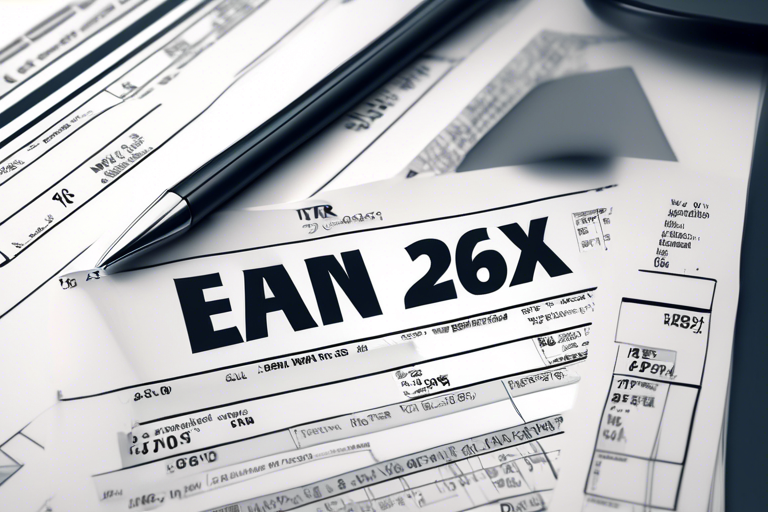



 By
By
 By
By
 By
By
 By
By
