NVIDIA Shifts to Open-Source GPU Kernel Modules for Better Performance
NVIDIA has made a groundbreaking decision to switch completely to open-source GPU kernel modules with the release of the R560 driver. This strategic move, as detailed in the NVIDIA Technical Blog, follows the introduction of open-source GPU kernel modules with the R515 driver in May 2022, specifically targeting datacenter compute GPUs.
Performance Enhancements and Recent Features
Through dedicated efforts over the past two years, NVIDIA has ensured that the open-source GPU kernel modules match or surpass the performance of their closed-source counterparts. In addition, several new capabilities have been introduced, including:
- Heterogeneous memory management (HMM) support
- Confidential computing
- Coherent memory architectures for Grace platforms
- And more
These advancements have led NVIDIA to conclude that the moment is ripe for a full transition to open-source GPU kernel modules.
Compatibility with Supported GPUs
While not all GPUs are compatible with the open-source GPU kernel modules, cutting-edge platforms like NVIDIA Grace Hopper or NVIDIA Blackwell necessitate the use of open-source modules. For newer GPUs from the Turing, Ampere, Ada Lovelace, or Hopper architectures, NVIDIA recommends transitioning to open-source modules.
- Proprietary drivers are unsupported for newer GPUs from Turing, Ampere, Ada Lovelace, or Hopper architectures.
- The open-source modules are mandatory for platforms like NVIDIA Grace Hopper or NVIDIA Blackwell.
- Older GPUs from the Maxwell, Pascal, or Volta architectures are not compatible with open-source modules and should continue using proprietary drivers.
- Mixed deployments with older and newer GPUs are best served by the proprietary driver.
Changes in Installation Process
The default driver installed by all methods will now be the open-source driver, marking a significant shift. Specific scenarios that require attention include:
- Package managers with the CUDA metapackage
- Runfile installations
- Installation helper script
- Package manager specifics
- Windows Subsystem for Linux
- CUDA Toolkit
Using Package Managers with CUDA Metapackage
When installing the CUDA Toolkit via a package manager, users typically install a top-level cuda package that includes both the toolkit and the driver release. Starting with CUDA 12.6, the default selection moves towards favoring open-source modules.
Using the Runfile
For those using the .run file for CUDA or NVIDIA driver installations, the installer will automatically determine the most suitable driver. Users can also manually choose between proprietary and open-source drivers using UI toggles or command-line overrides.
Using the Installation Helper Script
NVIDIA offers a helpful script to assist users in selecting the right driver for their GPUs, accessible after installing the nvidia-driver-assistant package.
Package Manager Details
NVIDIA recommends utilizing package managers for installing the CUDA Toolkit and drivers, with specific commands for various distributions:
apt: Ubuntu and Debian-based Distributions
$ sudo apt-get install nvidia-open
dnf: Red Hat Enterprise Linux, Fedora, Kylin, Amazon Linux, Rocky Linux
$ sudo dnf module install nvidia-driver:open-dkms
zypper: SUSE Linux Enterprise Server, OpenSUSE
$ sudo zypper install nvidia-open
Windows Subsystem for Linux
WSL relies on the NVIDIA kernel driver from the host Windows OS, eliminating the need for a specific driver installation within WSL.
CUDA Toolkit
The installation process for the CUDA Toolkit remains the same, with users installing it through package managers using the specified command.
Further Guidance
For comprehensive instructions on driver installation and setting up the CUDA Toolkit, consult the CUDA Installation Guide.
Hot Take: Make the Shift to Open-Source for Enhanced Performance
The transition to open-source GPU kernel modules by NVIDIA signifies a major advancement in GPU technology, guaranteeing better performance and compatibility with modern architectures. As a crypto enthusiast, staying up to date with these developments ensures you leverage the latest advancements in GPU technology for optimal performance. Embrace the transition to open-source modules for a seamless and efficient computing experience!

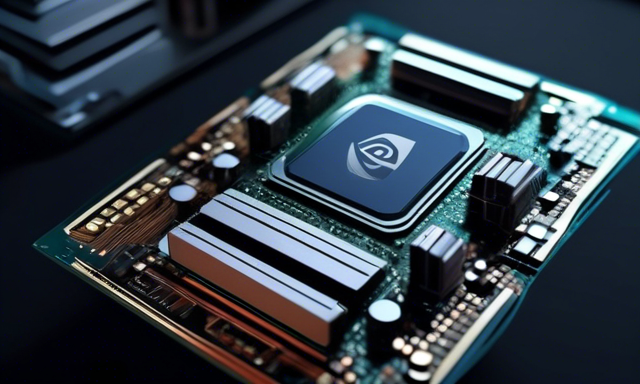



 By
By
 By
By
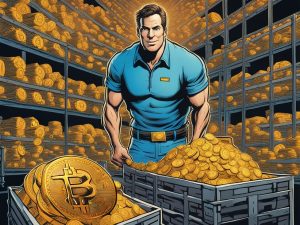
 By
By
