The Evolution of AI Image Generation
When Flux made its debut recently, it quickly became known as the premier open-source image generator in the AI world. While it rivaled Midjourney in aesthetics and text generation speed, there was a catch—you needed a high-powered GPU with at least 24GB of VRAM to run it. This requirement exceeded the capabilities of most gaming setups and work laptops.
The AI community, however, rose to the challenge and embarked on a journey to optimize Flux for lower-end hardware. Through the process of quantization, which involves compressing the model’s data, they successfully reduced Flux’s size without compromising its artistic abilities.
This optimization journey resulted in the creation of various versions of Flux, each offering a balance between performance and efficiency:
- Original Flux model used FP32 precision, which was excessive for most users
- Optimized versions introduced FP16 and FP8, sacrificing a bit of accuracy for increased efficiency
- FP8 version revolutionized the accessibility of Flux, making it compatible with GPUs like the RTX 2060
Experience the Power of Lower-End GPUs
If you’re eager to explore the world of Flux on your modest hardware, here’s how you can make it happen:
- Select an interface such as SwarmUI, ComfyUI, or Forge for your Flux journey
- Forge GitHub repository is a reliable source for downloading the necessary installation packages
- Civit AI offers NP4 Flux models, available in Schnell (speed) and Dex (quality) variants
- Installation process involves unzipping the Forge file, updating dependencies, and running the setup script
- Integrate the downloaded Flux models into your Forge installation to launch the Flux experience on your device
- Utilize lower resolutions like 768×768 or 512×768 to enhance performance and efficiency
Unveiling the Potential of Low-End Hardware
By optimizing Flux for lower-end GPUs, the AI community has unlocked a world of possibilities for users with limited hardware resources. Here are some remarkable outcomes of running Flux on lower-end GPUs:
- Reduced processing time for generating high-quality images
- Enhanced performance on GPUs like the RTX 2060, showcasing the accessibility of AI art generation
- Opportunities to explore large-scale image generation without straining your graphics card
- Reports of successful Flux operation on GPUs with limited VRAM, highlighting the adaptability of the AI model
Hot Take: Embracing AI Art Generation on Modest Hardware
In a world where technological advancements often seem out of reach for users with lower-end hardware, the optimization of Flux for modest GPUs marks a significant breakthrough. By harnessing the power of quantization and efficient modeling techniques, the AI community has democratized the creation of AI-generated art, making it accessible to a wider audience.

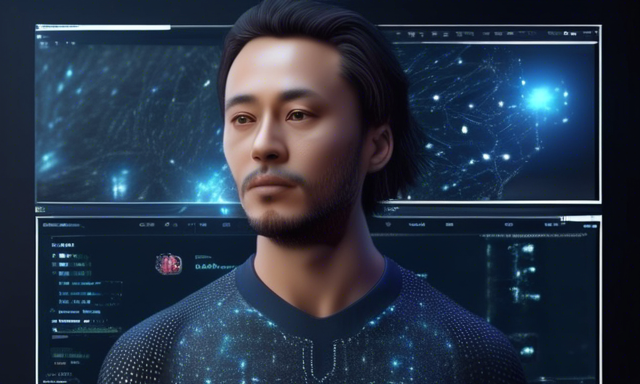



 By
By
 By
By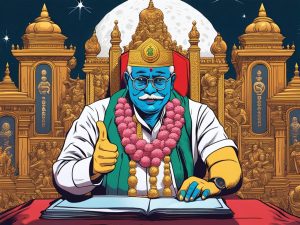
 By
By

