Revolutionizing Your Productivity with Notion
Are you tired of using multiple apps to stay organized and productive? Look no further than Notion, a game-changing productivity tool that is taking on giants like Google Docs and Microsoft Office. Notion stands out for its innovative approach, powered by AI, that allows users to customize their workspace like never before. Here’s everything you need to know about how Notion is reshaping the way you work:
Unleashing the Power of Customization
One of the key features that sets Notion apart from other productivity tools is its unparalleled level of customization. With Notion, you have the ability to create a workspace that is tailored to your unique needs and preferences. Here’s how Notion allows you to customize your workspace:
– **Create Custom Templates**: Notion gives you the flexibility to design your templates from scratch, allowing you to structure your workspace in a way that makes sense to you.
– **Personalize Layouts**: You can easily drag and drop elements to create custom layouts that suit your workflow, making it easier to access the information you need.
– **Tailor Dashboards**: Notion lets you create personalized dashboards that display the most relevant information at a glance, helping you stay focused and organized.
With Notion, the power to design a workspace that works for you is in your hands. Say goodbye to one-size-fits-all productivity tools and hello to a customized experience that enhances your efficiency.
Seamless Collaboration and Communication
Collaboration is key to success in any project, and Notion excels at fostering teamwork and communication. Here’s how Notion streamlines collaboration among team members:
– **Real-Time Editing**: Notion allows multiple users to edit a document simultaneously, making it easy to collaborate in real-time without any delays.
– **Commenting and Mentions**: You can leave comments and tag team members in Notion, ensuring that everyone stays in the loop and can address feedback promptly.
– **Version History**: Notion automatically saves versions of your work, so you can track changes and revert to previous iterations if needed, making collaboration more efficient.
With Notion, working together has never been easier. Say goodbye to endless email chains and confusing document versions, and hello to seamless collaboration that drives productivity.
Effortless Integration and Syncing
Notion integrates seamlessly with a variety of tools and platforms, ensuring that you can work across different applications without missing a beat. Here’s how Notion simplifies integration and syncing:
– **Third-Party Integrations**: Notion offers integrations with popular apps like Google Drive, Trello, and Slack, allowing you to access all your information in one place.
– **Cross-Platform Syncing**: Notion syncs across devices, so you can pick up where you left off on any device without missing a beat, making it easy to stay productive on the go.
– **Embed Content**: Notion allows you to embed content from external sources like YouTube videos and Google Maps, making it easy to reference information without switching between apps.
With Notion, you can streamline your workflow by bringing all your tools and information together in one unified workspace. Say goodbye to juggling multiple apps and hello to seamless integration that enhances your productivity.
Hot Take: Embrace a New Era of Productivity with Notion
Ready to revolutionize the way you work and boost your productivity to new heights? Notion is here to help you take on Google Docs and Microsoft Office with its customizable, collaborative, and integrated approach. Embrace the future of productivity with Notion and unlock your full potential today.



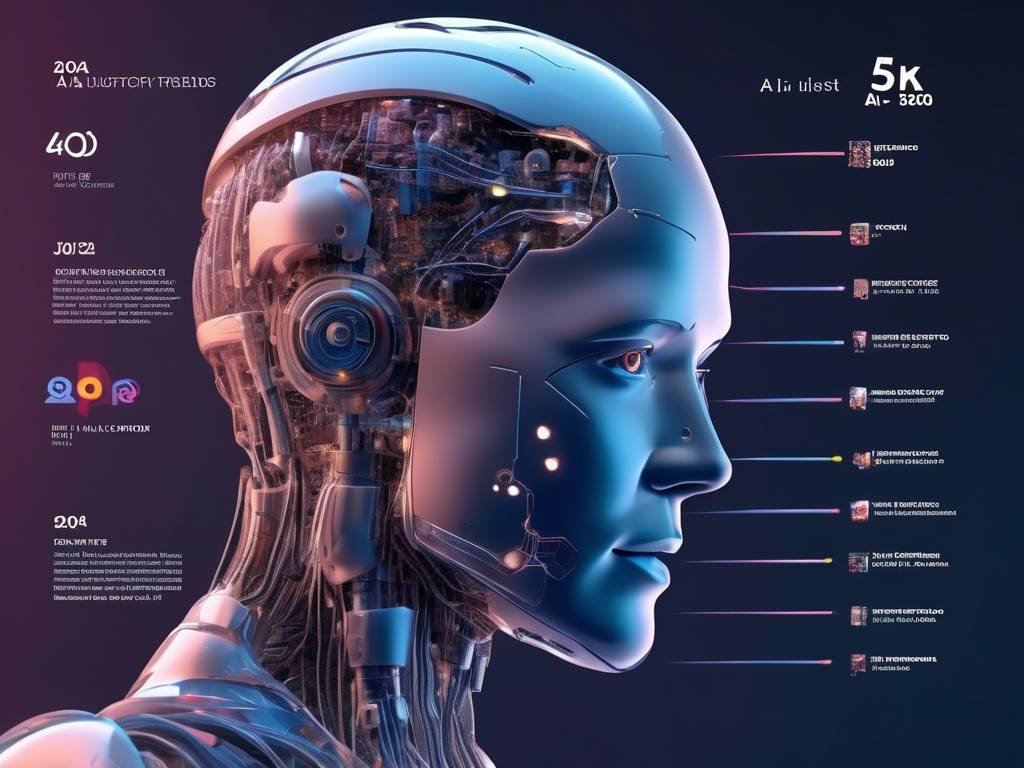
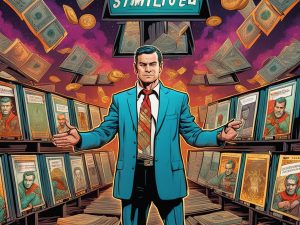
 By
By

 By
By

 By
By