Harnessing Google’s Speech-to-Text API: A Guide for Developers 🌐
This article provides insights on how to effectively utilize Google’s Speech-to-Text API for audio transcription using Python. With its versatile features and integration capabilities, you can elevate your application’s functionality and enhance user experience. Let’s delve into the setup, features, and implementation strategies that can empower you in your audio processing tasks.
Key Features of Google’s Speech-to-Text API 🛠️
The Speech-to-Text API from Google presents an array of impressive features designed for developers who want to incorporate speech recognition into their applications. Some notable aspects include:
- Real-time Streaming Transcription: Enables live audio input transcription.
- Speaker Diarization: Differentiates between multiple speakers in the audio.
- Automatic Punctuation: Adds punctuation marks to transcribed text, enhancing readability.
- Usage-Based Pricing: Costs adjust according to usage levels, making budgeting easier.
Although Google supplies extensive software development kits (SDKs) and documentation, you may notice that the documentation is quite detailed due to the wide range of tools available.
Getting Started with Google Cloud Setup ☁️
To effectively use the Speech-to-Text API, you need to establish a Google Cloud project. This involves several essential steps:
- Create a Project: Begin by creating a project in the Google Cloud Console.
- Enable the API: Activate the Speech-to-Text API for your project.
- Service Account Setup: Configure a service account for secure API access.
- Generate Authentication Keys: Produce a JSON key file needed for authenticating your API requests.
Following these steps will prepare you to make full use of the API’s capabilities.
Using Python for Audio Transcription 🐍
After setting up your Google Cloud environment, you can leverage Python to communicate with the Speech-to-Text API. Here’s how:
- Install Client Libraries: Begin by installing the necessary Google Cloud client libraries.
- Set Up Your API Key: Configure your application with the API key generated earlier.
You can transcribe both local and remote audio files. If you’re working with remote files, those must be stored in Google Cloud Storage (GCS).
Transcribing Audio Files Stored Remotely 🗂️
When transcribing audio that is hosted online, it’s essential to provide the GCS URI of the file. Use the SpeechClient from the google.cloud.speech library to send a transcription request. The response you receive will contain the transcription results.
Transcribing Audio Files Locally 💻
For audio files stored locally on your system, the approach involves reading the audio data and passing it to the RecognitionAudio object. The transcription process mirrors that of remote files, with the major distinction lying in the utilization of local file paths instead of GCS URIs.
Exploring Advanced Features & Important Considerations ⚙️
One of the standout traits of Google’s Speech-to-Text API is its support for advanced functionalities like speaker diarization and profanity filtering. However, it is advisable to keep in mind the following:
- While powerful, the API may not be as feature-rich as some competitive solutions.
- Teams less integrated into Google’s services may encounter challenges in maximizing the API’s offerings.
For a deeper exploration, extensive documentation and various resources can be found on the official Google site. You can also seek tutorials and additional content from other providers that dissect more advanced implementations and usage scenarios.
Hot Take 🔥
Utilizing Google’s Speech-to-Text API can significantly enhance your application’s functionality by integrating powerful audio transcription capabilities. Understanding how to set up your environment and employ Python for transcribing audio can save you time and effort in the long run. With its array of features, this tool has the potential to meet diverse audio processing needs while being a valuable asset in your development toolkit.


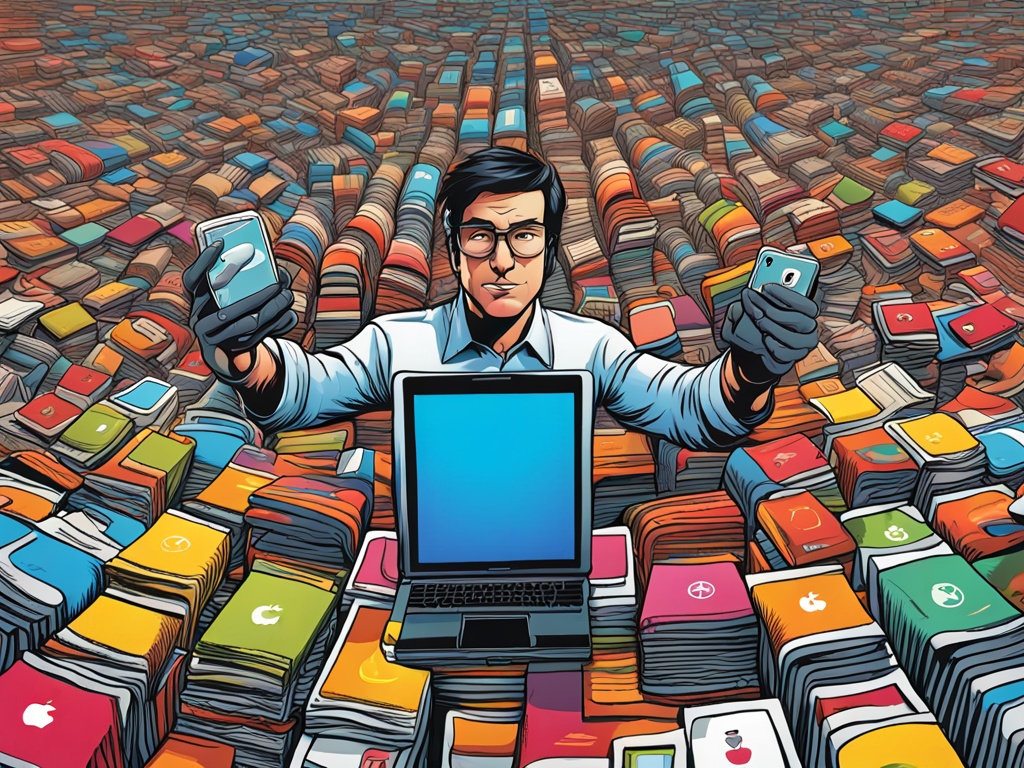


 By
By
 By
By
 By
By
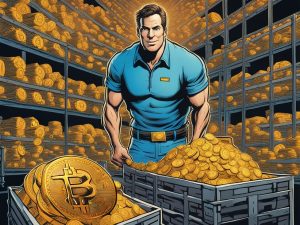
 By
By