Creating SRT Subtitle Files for Videos Using Node.js and AssemblyAI API
Improving accessibility and user engagement through SRT subtitle files for videos is essential. AssemblyAI, along with Node.js, offers a seamless way to achieve this. Follow this step-by-step guide to create SRT subtitle files for your videos.
Step 1: Setting up Your Development Environment
To start, ensure you have Node.js 18 or higher installed on your system. Follow these steps:
- Create a new project folder and initialize a Node.js project by running the commands:
mkdir srt-subtitlescd srt-subtitlesnpm init -y
- Edit the package.json file and add
type: "module"for ES Module syntax. - Install the AssemblyAI JavaScript SDK by running
npm install --save assemblyai. - Get an AssemblyAI API key from your dashboard and set it as an environment variable.
- For Mac/Linux:
export ASSEMBLYAI_API_KEY= - For Windows:
set ASSEMBLYAI_API_KEY=
- For Mac/Linux:
Step 2: Transcribing Your Video
Now, transcribe your video files using the AssemblyAI API:
- Use a public video URL or local files.
- Create an
index.jsfile and add the necessary code for transcription. - Check for errors and handle them accordingly.
Step 3: Generating SRT File
After transcription, generate SRT subtitles:
- Import the module to save the subtitles to disk.
- Generate the SRT subtitles and customize captions as needed.
Step 4: Running the Script
Finally, run the script to produce the subtitles:
- Execute
node index.js. - Find the generated
subtitles.srtfile on your disk after a few seconds.





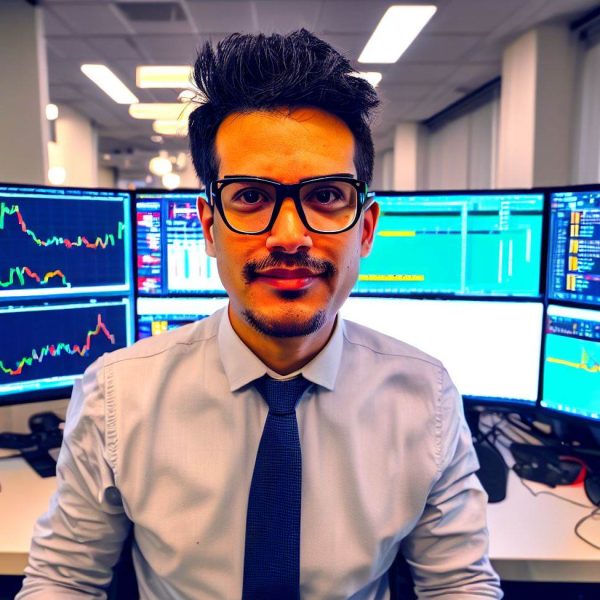 By
By
 By
By
 By
By
 By
By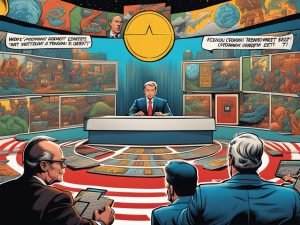

 By
By