Getting Started with Sei V2: A Comprehensive Guide
If you’re looking to dive into the world of Sei V2 and start using Sei tokens, regardless of your level of experience, the first steps can seem overwhelming. This comprehensive guide will walk you through the essential requirements and steps to get started with Sei V2, making the process easier for you.
Essential Requirements for Sei V2
Before you begin your journey with Sei V2, ensure you have the following:
- A self-custody wallet, such as Metamask or Compass.
- Sei tokens on a Centralized Exchange (CEX) or stablecoins in a self-custody wallet.
Connecting Your Wallet to Sei
When connecting your wallet to an application on Sei, follow these steps:
- Automatically join the correct network in your wallet interface.
- Use the new app.sei.io for a smoother experience.
Linking Your EVM Wallet
To begin using apps on Sei V2:
- Visit app.sei.io and follow the instructions to link your wallet.
- Navigate to the “dashboard” tab to complete the wallet linking process.
Onboarding from Centralized Exchanges
If you’re transitioning to Sei from a centralized exchange:
- Withdraw to a Sei Address by copying your “sei…” address.
- Withdraw to an Address Starting in “0x” by linking your wallet and finding your Sei address.
Bridging to Sei Blockchain
To transfer assets to Sei Blockchain:
- Visit app.sei.io and go to the “Bridge” tab.
- Select the Origin Chain and choose the asset to bridge.
- Follow third-party bridge site recommendations based on your asset and origin chain.
Viewing Your Assets in Your Wallet
To view your assets on Sei V2:
- Use SeiTrace and SeiStream block explorers to view your holdings.
Notes on Dual Address Support
Sei V2 offers dual address support, allowing you to use both 0x and Sei addresses on the Sei blockchain. Each Sei wallet address has a corresponding 0x address derived from your public key on Sei, making it convenient for seamless transactions.
With this guide, navigating Sei V2 should be a breeze. Sei Less, do more! 🚀





 By
By
 By
By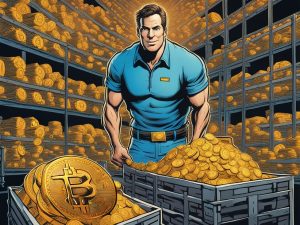
 By
By

