Integrate USDC Payments into Your E-Commerce Platform with Wagmi and Circle’s Programmable Wallets
Providing a seamless payment experience is essential in the ever-changing world of e-commerce, benefiting both merchants and customers. Integrating USD Coin (USDC) payments can offer an accessible alternative for online stores and accelerate cash flow with near-instant settlement.
How to Incorporate USDC Payments
When a customer makes a payment, they connect their wallet and send USDC directly to a unique wallet address created for the business using Programmable Wallets. This wallet is automatically generated through a script, ensuring secure and organized transactions.
Step-by-Step Guide for Integration
Step 1: Begin Your Wagmi Project
Start by building the front-end through creating a new Wagmi project using TypeScript. Open your terminal and execute the command:
npm create wagmi@latestThis command will set up a new Wagmi project with the required configurations.
Step 2: Install Necessary Dependencies
Go to your project directory and install the necessary dependencies by running:
npm installStep 3: Configure Your Project Files
Arrange the essential files in your project folder structure. Begin by creating a ‘config’ folder in the main directory and then adjust the ‘wagmi.ts’ file as needed.
Step 4: Develop Components
In your project directory, establish a components folder and include the following files:
- PayButton.tsx: Responsible for managing the payment button functionality.
- ProductCard.tsx: Displays the product details.
Step 5: Craft the Landing Page
Create a new file named ‘page.tsx’ in the src/pages directory to import and showcase the ProductCard component, offering a user interface for customers.
Step 6: Implement External API Calls
Leverage Programmable Wallets by creating a new file named ‘createWallet.js’ in the src/pages/api directory. This will handle external API calls for wallet creation.
Step 7: Set Up Environment Variables
Generate a .env file in the root of your project and input your Circle Web3 Services credentials:
CIRCLE_API_KEY=
CIRCLE_ENTITY_SECRET=Step 8: Launch the Application
Commence the development server with the following command:
npm run devStep 9: Access the Application
Open your browser and visit to witness your application in action.
Summary
Circle’s Programmable Wallets streamline the integration of wallet functionality into applications, enabling businesses to accept USDC payments effortlessly. By utilizing the createWallet.js script and the PayButton.tsx component, merchants can deliver smooth payment experiences to global customers with quick settlement.
Hot Take: Enhance Your E-Commerce Experience with USDC Payments
Incorporating USDC payments into your e-commerce platform can revolutionize your customer’s online shopping experience. By following the step-by-step guide provided, you can seamlessly integrate USDC payments using Wagmi and Circle’s Programmable Wallets, ensuring secure transactions and instant settlements. Embrace this opportunity to enhance your e-commerce platform and attract a broader audience of cryptocurrency enthusiasts. Don’t hesitate to upgrade your payment options with USDC integration this year!





 By
By
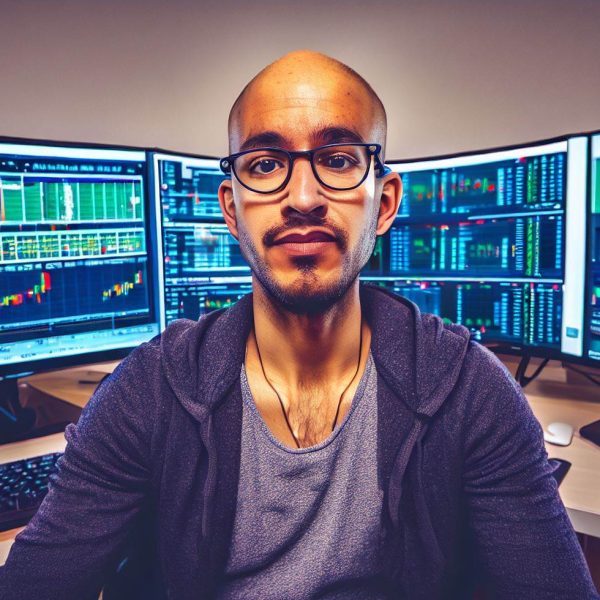 By
By
 By
By
 By
By
 By
By
 By
By