Using Express.js for Web Application Development with Node
If you’re a web developer looking to build fast, efficient, and scalable web applications, then Express.js is a framework you should definitely consider. In this article, we’ll explore how you can utilize Express.js for web application development with Node.js. So, let’s dive in!
What is Express.js?
Express.js is a minimalist web application framework for Node.js, which provides a robust set of features for building web applications and APIs. It is known for its simplicity, flexibility, and extensibility. With Express.js, you can easily handle routes, views, middleware, and more, making it an ideal choice for building modern web applications.
Why should you use Express.js?
There are several reasons why you should consider using Express.js for your web application development:
1. Fast and lightweight: Express.js is designed to be minimalistic and lightweight, making it perfect for building high-performance web applications without unnecessary overhead.
2. Easy to learn and use: Express.js has a simple and intuitive API, allowing developers to quickly get started and build applications with ease. Its straightforward syntax makes it a great choice for both beginners and experienced developers alike.
3. Flexible and extensible: Express.js provides a modular architecture which allows you to add additional functionality through middleware. You can easily integrate various modules and libraries to enhance your web application’s capabilities.
4. Great community support: Express.js has a large and active community of developers who regularly contribute to its development. This means you can find plenty of resources, tutorials, and modules to help you build robust web applications.
How to install Express.js?
Before you can start using Express.js, you need to have Node.js installed on your machine. Assuming you already have Node.js installed, you can follow these steps to install Express.js:
1. Open your terminal or command prompt.
2. Create a new directory for your project and navigate into it.
3. Run the following command to initialize a new Node.js project: npm init -y
4. Run the following command to install Express.js: npm install express
Once the installation is complete, you’re ready to start building your web application using Express.js.
How to get started with Express.js?
To get started with Express.js, create a new JavaScript file (e.g., app.js) and add the following code:
“`javascript
const express = require(‘express’);
const app = express();
app.get(‘/’, (req, res) => {
res.send(‘Hello, World!’);
});
app.listen(3000, () => {
console.log(‘Server is running on port 3000’);
});
“`
In this code, we import the Express.js module and create an instance of the Express application. We define a route for the root URL (‘/’) using the app.get() method. When a request is made to this route, the specified callback function is executed, and we send a response with the message “Hello, World!”.
To start your Express.js application, run the following command in your terminal: node app.js. You can now access your web application at http://localhost:3000.
What can you do with Express.js?
With Express.js, you can do much more than just sending simple responses. Here are some key features and capabilities that Express.js offers:
1. Routing: Manage routes and handle various HTTP methods (GET, POST, PUT, DELETE, etc.) with ease.
2. Middleware: Perform additional tasks before sending a response, such as logging, parsing request bodies, handling authentication, etc.
3. Templating: Render dynamic HTML pages using popular template engines like EJS or Pug.
4. Error handling: Implement error handling middleware to catch and handle errors in your application.
5. Database integration: Connect your Express.js application to your preferred database system (e.g., MongoDB, MySQL, etc.) for data storage.
6. Authentication and authorization: Implement user authentication and authorization using frameworks like Passport.js.
7. API development: Build robust and scalable APIs using Express.js to power your mobile apps or integrate with other services.
Conclusion
Express.js is a powerful framework that makes web application development with Node.js a breeze. Its simplicity, flexibility, and extensibility make it an excellent choice for building modern web applications. With Express.js, you have everything you need to create fast, efficient, and scalable web applications.
So, why wait? Get started with Express.js today and take your web application development to the next level!
Frequently Asked Questions (FAQs)
Q: Can I use Express.js with other front-end frameworks like React or Angular?
A: Absolutely! Express.js is backend agnostic, which means it can be used with any front-end framework or library of your choice, including React, Angular, Vue.js, and more. You can build a powerful full-stack application by combining the strengths of Express.js with your preferred front-end framework.
Q: Is Express.js suitable for large-scale applications?
A: Yes! Express.js provides a flexible and modular architecture, making it suitable for building applications of any size. By leveraging the right tools, following best practices, and optimizing your application, you can scale your Express.js application to handle millions of requests with ease.
Q: Can I deploy my Express.js application to a cloud platform?
A: Absolutely! Express.js applications can be easily deployed to popular cloud platforms like Heroku, AWS, Google Cloud Platform, and more. These platforms provide easy-to-use deployment options, allowing you to host and scale your Express.js application effortlessly.
Q: Is Express.js recommended for beginners?
A: Yes! Express.js is known for its simplicity and ease of use, making it a great choice for beginners who want to learn web application development. The extensive documentation, tutorials, and community support make it easy for beginners to get started and build their first Express.js application.
Q: Can I use Express.js for serverless architectures?
A: Yes! Express.js can be used in serverless environments, such as AWS Lambda or Google Cloud Functions, to build serverless architectures. With the help of frameworks like Serverless.js, you can deploy your Express.js application as a serverless function, eliminating the need to manage infrastructure and scaling automatically.
Remember, Express.js is a powerful tool that can help you build impressive web applications. Don’t hesitate to explore its features and experiment with different use cases. Happy coding!



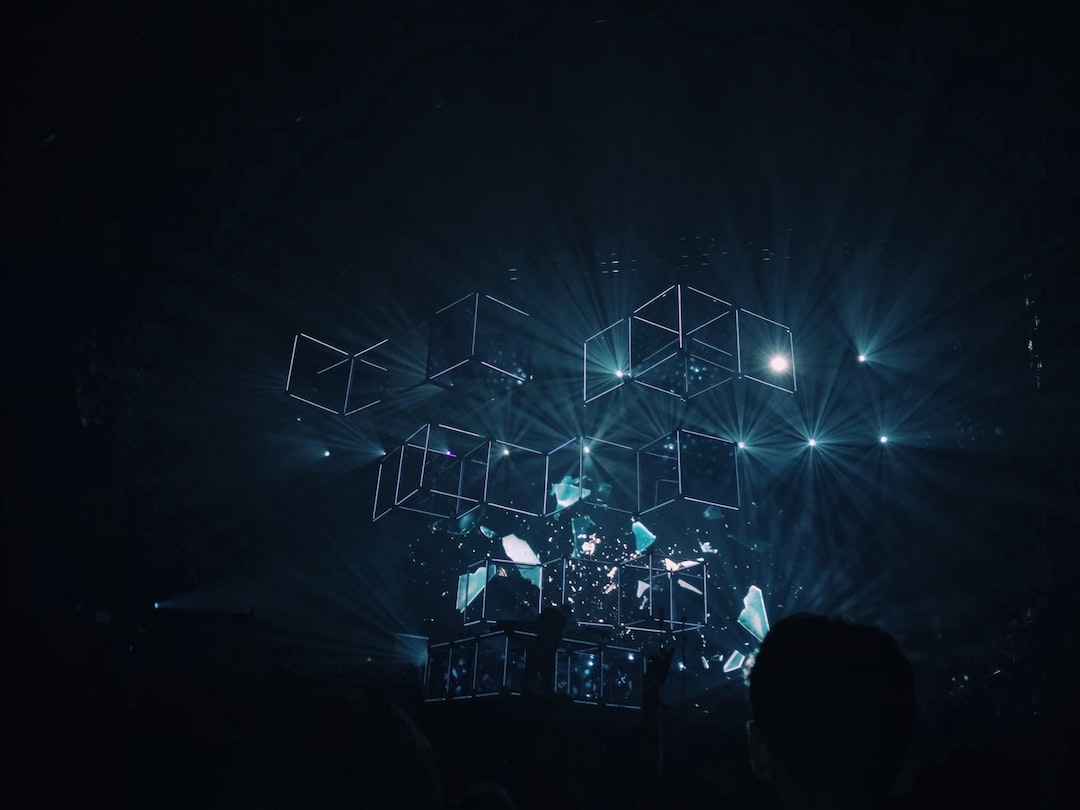

 By
By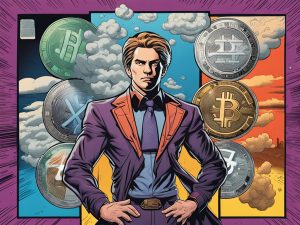
 By
By
 By
By

 By
By
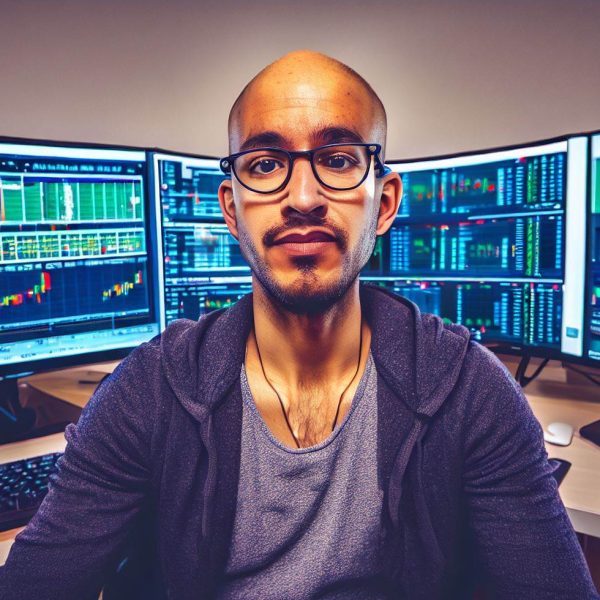 By
By